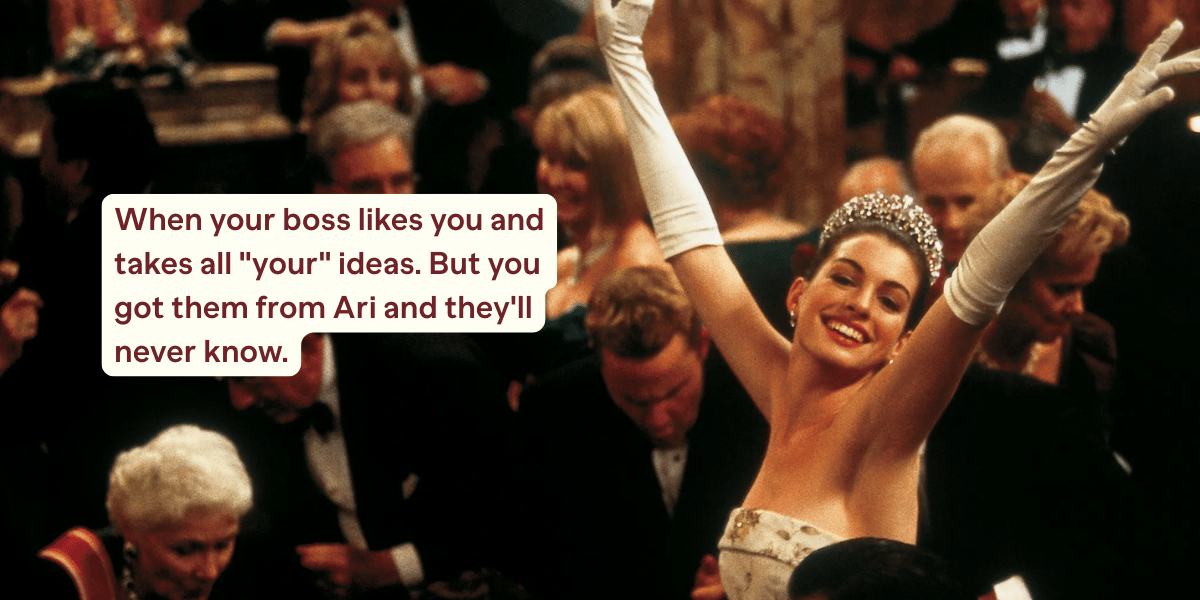Complete AI Mastery Guide
How to Master Artificial Intelligence (2025 Roadmap).
Today’s Sponsor
Your Boss Will Think You’re an Ecom Genius
If you’re optimizing for growth, you need ecomm tactics that actually work. Not mushy strategies.
Go-to-Millions is the ecommerce growth newsletter from Ari Murray, packed with tactical insights, smart creative, and marketing that drives revenue.
Every issue is built for operators: clear, punchy, and grounded in what’s working, from product strategy to paid media to conversion lifts.
Subscribe for free and get your next growth unlock delivered weekly.
Most people dabble with AI, open ChatGPT once, type in a generic query and get a mediocre answer. They then conclude that AI isn't all that useful. But the reality is far different. The gap between struggling with AI and saving 20+ hours per week isn't about innate talent or technical wizardry. It boils down to understanding which AI tool excels at what, and, crucially, how to use each one effectively.
This guide is your A-to-Z roadmap for transforming from a confused beginner into a confident AI power user. Forget the hype and fluff; this is about practical application and real-world results. In this article, you'll discover how to master AI tools like ChatGPT, Claude and Gemini in just 90 days. You'll learn practical automation strategies, avoid common pitfalls and unlock the potential to save 20+ hours per week.

The AI Trinity: Understanding Your Core Tools
The biggest mistake beginners make is treating AI as a monolith, forcing one tool to handle every task. It's like using a single kitchen knife for every cooking need – technically possible, but painfully inefficient. Professional AI users understand that different tools excel at different jobs. Let's explore the "AI Trinity": ChatGPT, Claude, and Gemini.
ChatGPT: The Problem-Solving Powerhouse
ChatGPT, accessible via OpenAI's website, is a logical reasoning and structured thinking machine. Its free tier now includes GPT-5, one of the most powerful AI models available.
Key Capabilities and Use Cases:
Breaking down complex problems into manageable steps
Strategic planning
Coding help
Mathematical calculations
Logical analysis
GPT-5 Features in the Free Tier:
Don't underestimate the power you have at your fingertips. The free tier of ChatGPT offers access to cutting-edge AI capabilities.
Custom Instructions Deep Dive:
A hidden gem within ChatGPT is the "Custom Instructions" feature. Access it by clicking your profile picture, then "Personalization." Here, you can add details about your work, communication style, and common tasks.
Example: "I'm a marketing consultant working with small businesses. Always provide practical, budget-friendly solutions. Keep responses concise but comprehensive."
This transforms generic AI responses into personalized assistance, tailoring every answer to your specific context.
Practical Example: Product Launch Planning:
Consider this prompt: "I need to plan a small business product launch in 30 days with a $5,000 budget. Create a week-by-week timeline with specific tasks, budget allocation, and marketing strategies for each phase."
ChatGPT's response is comprehensive, structured, and actionable, showcasing its ability to think in systems and processes.
Claude: The Writing and Analysis Specialist
While ChatGPT is the generalist, Claude is the specialist, specifically designed for writing and document analysis.
Context Window Advantage:
Claude boasts a massive context window. Sonnet 4 via the API offers 1 million tokens, roughly 750,000 words. While the web app may have smaller limits, it still allows for comprehensive analysis of large documents. According to research, a larger context window allows AI models to capture more nuanced context, improving performance in tasks like summarization, translation, and long-form content generation.
Document Analysis Capabilities:
Claude's superpower lies in its ability to analyze entire reports, multiple documents and even small books comprehensively.
File Upload Features:
The interface has a critical feature that many overlook: direct file uploads. PDFs, Word documents, spreadsheets, text files – Claude reads them all.
Real-World Example: Email Rewriting:
Try this test: Ask Claude to rewrite this email professionally while maintaining warmth: "Hey, just checking in if you saw my last message about the project deadline. Need to hear back soon because things are moving fast. Thanks."
Claude doesn't just swap words; it understands tone, context and human communication nuances. The result feels natural and authentic, not robotic.
Gemini: The Real-Time Research Assistant
Gemini, Google's AI, has one massive advantage that neither ChatGPT nor Claude can match: the best web search engine and seamless Google Workspace integration.
Web Search Integration:
Test it with: "What are the latest developments in renewable energy this week? Include specific companies, breakthrough announcements, and potential market impacts."
While ChatGPT and Claude work with training data that has a cutoff date, Gemini searches the web in real-time, pulling current information, verifying multiple sources and presenting updated findings with citations.
Google Workspace Features:
The Google Workspace integration is where Gemini truly shines. It works inside Gmail, Docs, Sheets, and Slides without switching tabs or copying data.
Gmail: Summarize emails from the past 24 hours and identify action items.
Google Docs: Create an outline for a presentation about sustainable business practices with current 2025 examples.
Sheets: Analyze data, create formulas, and generate insights.
Current Information Processing:
Gemini excels at providing up-to-date information, making it invaluable for research and staying current on industry trends.
Advanced AI Implementation Strategies
Beyond simply using AI tools, understanding how they work under the hood is crucial for unlocking their full potential.
Understanding Technical Foundations
Token Limits Explained: Every AI has a memory limit measured in tokens. Think of tokens as small chunks of text. One token is roughly four characters, 100 tokens are about 75 words, and one page of text is around 500 tokens.
Context Windows Defined: A context window in AI language models refers to the amount of text data (measured in tokens) a model can consider at once when generating responses. It's akin to the model's working memory, allowing it to process and interpret a certain amount of information simultaneously.
Memory Management Techniques: Exceeding these limits causes errors or lost context. Professional users structure their inputs accordingly.
Bad Approach: Pasting 100 pages of text all at once.
Good Approach: Summarizing first, then drilling into specific sections as needed.
Free vs. Paid Tier Limitations: Current free tier limits:
ChatGPT: About 10 messages per 5 hours.
Claude: 200,000 tokens. Session message limits vary with load.
Gemini: 32,000 tokens and about five prompts per day.
Paid plans unlock up to 1 million token context.
The RCTCF Framework for Perfect Prompts
Forget secret prompt formulas and magic words. Effective prompting follows a simple repeatable framework: RCTCT.
Role: Define who the AI should be.
Example: "You are an experienced marketing strategist specializing in small business growth."
Context: Provide necessary background information.
Example: "Working with an e-commerce business selling handmade jewelry, primarily targeting women aged 25-45."
Task: Specify exactly what you want.
Example: "Create a 90-day social media campaign to increase brand awareness and drive sales."
Constraints: Set clear boundaries and requirements.
Example: "Budget under $1,000 monthly, focusing primarily on Instagram and Pinterest."
Format: Define how you want the output structured.
Example: "Provide us a week-by-week calendar with specific post ideas, content themes, and success metrics."
Before/After Examples of Weak vs. Strong Prompts:
Weak Prompt: Write a social media post.
Strong Prompt: You're a social media manager for a sustainable fashion brand targeting eco-conscious millennials. Create an Instagram post announcing our new recycled cotton clothing line. Include three hashtag options, a compelling caption under 150 words, and suggest the ideal type of image. The tone should be enthusiastic but authentic, not pushy.
The strong prompt provides everything the AI needs to deliver exactly what you want on the first try.
Building Real AI Automations
Many people think automation requires coding expertise or expensive enterprise software. In 2025, that's completely false. Modern no-code platforms make powerful automation accessible to anyone, and the time savings are immediate and measurable.
Identifying Automation Opportunities
The "Not This Again" Test: Look at tasks that trigger this thought.
3 Characteristics of Perfect First Automations:
Happens regularly (daily or weekly)
Takes 15-30 minutes each time
Follows a predictable pattern
Common Automation Candidates:
Copying data between apps
Sending repetitive emails
Creating social posts from blog content
Organizing files and folders
Tracking time or expenses
Step-by-Step Automation Tutorial
Scenario: Important emails get buried in the inbox, leading to missed deadlines and forgotten commitments.
Solution: Automatically convert flagged emails into tasks in a project management system.
Zapier Setup Process:
Go to Zapier.com and create a free account.
Click "Zap."
Choose Gmail as the trigger app.
Select "New Labeled Email" as the trigger event.
In Gmail, create a label "Action Required" in the left panel.
Apply it to one test email.
In the trigger, set label mailbox as "Action Required."
Test trigger.
Continue with selected record.
For the automation action, choose your task manager (Notion, Todoist, Asana, etc.).
Select "Create Task" as the action.
Choose where tasks should go (e.g., inbox).
Map Gmail fields to task manager fields:
Title: Gmail Subject
Note Description: Gmail Body Plain or Body HTML
Due Date: Human Formatted (type in "two days")
Test the automation. Send yourself an email, apply the "Action Required" label, and watch it appear as a task in your project manager within seconds.
This is the power of automation.
Common Mistakes and Solutions
Even with the right tools and strategies, it's easy to stumble. Here are some common mistakes and how to avoid them.
The Five Critical Errors
Tool FOMO (Fear of Missing Out): Beginners chase every shiny object, mastering nothing.
Solution: Stick with the core trinity (ChatGPT, Claude, and Gemini) for at least three months before exploring alternatives. Build a solid foundation before expanding your toolkit.
Prompt Overcomplexity: Some users write paragraph-long prompts with excessive details, thinking more words equal better results.
Solution: Start with clear, concise prompts. Add details only when initial results need refinement. Often simpler is better.
Ignoring Privacy and Security: Beginners paste sensitive client data, confidential strategy documents, and proprietary information into free AI tools without considering the implications.
Solution: Read the privacy policies. Free versions often use your inputs for training. For sensitive work, use paid tiers with privacy guarantees, or don't use AI at all for that specific content.
Trusting AI Blindly: Some users accept every AI output as fact without verification or critical thinking.
Solution: AI is a tool, not an oracle. Always verify important information, apply human judgment, and think critically about AI suggestions before implementing them.
Working in Isolation: Many people try to learn AI alone, missing out on community knowledge, shared prompts, and collaborative learning.
Solution: Join AI communities. Share what you're learning, ask questions, and learn from others' experiences. The AI field evolves rapidly; community keeps you current.
Privacy and Security Considerations
The most significant privacy and security risks associated with artificial intelligence technologies include:
Data breaches and leakage
Unauthorized data use and collection
Predictive harms and inference of sensitive information
Algorithmic bias and discrimination
Surveillance and autonomy erosion
Manipulation and autonomy harms
Data security vulnerabilities
Data Handling Best Practices:
Read the privacy policies of AI tools carefully.
Understand how your data is being used and stored.
Use paid tiers with privacy guarantees for sensitive work.
Anonymize data whenever possible.
When Not to Use AI:
When dealing with highly confidential or proprietary information.
When the risk of bias or discrimination is high.
When the consequences of errors are severe.
Protecting Sensitive Information:
Avoid pasting sensitive data directly into AI tools.
Use encryption to protect data in transit and at rest.
Implement strong access controls to limit who can access AI systems.
Verification Protocols:
Always verify important information with reliable sources.
Use multiple AI tools to cross-check critical information.
Ask for citations and sources.
Be especially careful with dates, statistics, and technical claims.
3-Month Implementation Plan
Ready to put this knowledge into action? Here's a 3-month plan to guide your AI mastery journey.
Week 1: Foundation Building
Tool Selection Strategy: Choose one AI from the trinity and master its core features.
Basic Feature Mastery: Start with ChatGPT for general versatility, Claude for writing-focused work, or Gemini if you live in Google Workspace.
Initial Automation Setup: Identify one repetitive task that takes 15 to 30 minutes and happens regularly. Set up your first automation using Zapier. Start simple; complexity comes later.
Weeks 2-4: Skill Development
Daily Practice Routines: Dedicate time each day to experimenting with different prompts and features.
Progress Tracking: Keep a log of your successes and challenges.
Milestone Achievements: Set small, achievable goals each week to stay motivated.
Months 2-3: Advanced Implementation
Workflow Integration: Integrate AI into your existing workflows.
Automation Scaling: Expand your automation efforts to cover more tasks.
Measuring ROI: Track the time and cost savings resulting from your AI implementations.
Conclusion
Mastering AI isn't about becoming a technical expert; it's about leveraging these powerful tools to enhance your productivity and creativity. By understanding the strengths of ChatGPT, Claude, and Gemini and automating repetitive tasks, you can unlock significant time savings and achieve remarkable results.
Remember, AI literacy is becoming as fundamental as computer literacy was in the 1990s. The gap between those who master these tools and those who don't grows wider every month. You now have the complete roadmap. The question isn't whether you need these skills; it's whether you'll build them now or later. So start today, experiment, and embrace the power of AI.
That’s all for today, folks!
I hope you enjoyed this issue and we can't wait to bring you even more exciting content soon. Look out for our next email.
Kira
Productivity Tech X.
Latest Video:
The best way to support us is by checking out our sponsors and partners.
Today’s Sponsor
The best marketing ideas come from marketers who live it. That’s what The Marketing Millennials delivers: real insights, fresh takes, and no fluff. Written by Daniel Murray, a marketer who knows what works, this newsletter cuts through the noise so you can stop guessing and start winning. Subscribe and level up your marketing game.
Ready to Take the Next Step?
Transform your financial future by choosing One idea / One AI tool / One passive income stream etc to start this month.
Whether you're drawn to creating digital courses, investing in dividend stocks, or building online assets portfolio, focus your energy on mastering that single revenue channel first.
Small, consistent actions today. Like researching your market or setting up that first investment account will compound into meaningful income tomorrow.
👉 Join our exclusive community for more tips, tricks and insights on generating additional income. Click here to subscribe and never miss an update!
Cheers to your financial success,
Grow Your Income with Productivity Tech X Wealth Hacks 🖋️✨