Google, Microsoft and Meta Just Dropped AI Bombs
Only One Actually Matters
In one week, three tech giants released major AI updates. Google launched Gemini 3 and an AI agent that books your flights. Microsoft embedded AI into Windows itself. Meta made 2D photos turn into 3D models. The internet is buzzing about all three. But only one will actually change how you work.
Here's which one and why.
Last week felt like watching a Mexican standoff in slow motion.
Google went first. Tuesday morning: Gemini 3 announcement. Not just a better chatbot. An AI agent that can actually DO things. Book flights. Check your calendar. Build slide decks. Without asking permission each step.
Microsoft countered Wednesday. Windows 11 with AI baked directly into the operating system. Not an app you open. Not a feature you enable. AI in your taskbar, your File Explorer, your workflow. Always watching, always ready.
Meta fired back Thursday. SAM 3D: turn any 2D image into a 3D model. Point at a person in a photo, get a 3D avatar. Click on an object, it pops out of the screen. Magic that looks like science fiction.
Three massive announcements. Seven days. One question: Which one actually matters?
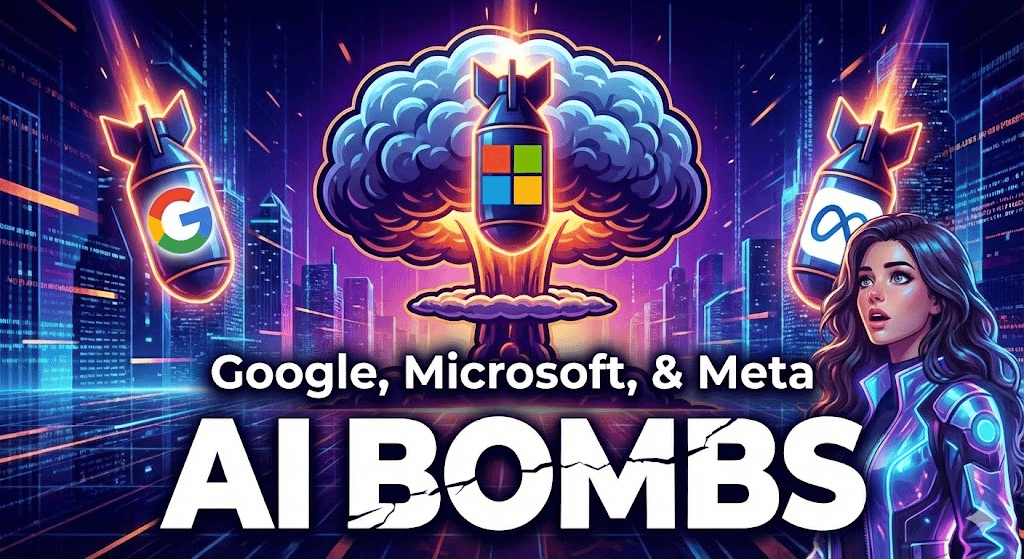
Google's Play: The AI That Actually Does Your Work
Let's start with what Google released because it's the most ambitious and, potentially, the most transformative.
Gemini 3 is Google's new flagship AI model. Better reasoning, faster processing, longer context windows. The usual incremental improvements. Benchmarks are impressive. Yawn.
The real story is the Gemini Agent.
This isn't ChatGPT with extra steps. This is an AI that takes instructions and executes them autonomously.
Here's what that actually means:
You tell it: "I need to fly to New York next Tuesday, staying until Friday, budget under $600."
The Gemini Agent:
Checks your calendar for conflicts
Searches flights across multiple booking sites
Compares prices and departure times
Books the flight that matches your preferences
Adds it to your calendar
Emails you the confirmation
You gave one instruction. It executed seven steps. Without asking for approval after each one.
That's different. That's delegation, not assistance.
More examples of what it can do:
"Create a slide deck summarizing this Drive document" → Pulls doc, extracts key points, designs slides, shares with your team
"Find all emails from clients mentioning delays" → Searches Gmail, categorizes by urgency, drafts responses
"Research this topic and create an infographic" → Googles it, verifies facts, generates visual using Nano Banana Pro
The shift: From "help me do this" to "do this for me."
The Nano Banana Pro Surprise
Buried in the Google announcement: Nano Banana Pro, their new image generation model.
Everyone expected incremental image quality improvements. What they got was something actually useful: AI that can create infographics with correct, legible text.
Try this with Midjourney: "Create a restaurant menu with prices and descriptions."
Result: Beautiful imagery. Gorgeous composition. Text that looks like alien hieroglyphics had a stroke.
Nano Banana Pro: Actually readable text. In multiple languages. With accurate information pulled from real-time Google Search.
This solves a massive pain point: Creating visual content that includes words.
Marketing materials. Social media graphics. Presentation slides. Infographics. Educational diagrams. All the visual content that requires both images AND text.
Designers are already using it for:
Product mockups with pricing
Event posters with dates and details
Explainer graphics with accurate data
Multilingual marketing materials
Cost: $0.135 per 2K image, $0.24 per 4K image.
That's expensive compared to alternatives (Midjourney is ~$0.03 per image), but you're paying for text rendering that actually works.
Google's Weakness: It's Still Slow and Expensive
Here's the problem: The Gemini Agent is experimental. Available in the web app, but limited daily quota for free users.
Want unlimited access? Google AI Plus ($20/month), Pro ($200/month), or Ultra ($2,000/month for enterprises).
And it's slow. Complex multi-step tasks take minutes, not seconds. The agent has to think, plan, execute, verify. Each step adds latency.
For simple tasks, it's overkill. For complex tasks, it's transformative. But the pricing locks out casual users.
Microsoft's Play: AI That Lives in Your Operating System
Microsoft's strategy is completely different: Don't make you come to AI. Bring AI to where you already work.
Windows 11 now has AI embedded everywhere:
In your taskbar: Click the Copilot icon, ask it anything, it acts. No opening new apps. No context switching. AI is just... there.
In File Explorer: Right-click any document. "Summarize this." "Answer questions about this." "Draft email based on this." The AI reads your files without you opening them.
In Office apps: Word, Excel, PowerPoint get dedicated AI agents. "Create quarterly report from this data." Boom. Done. Formatted. Professional.
The partnership with Anthropic: Windows users get access to Claude models alongside Microsoft's own AI. Choice matters when different models excel at different tasks.
What This Actually Enables
Imagine working like this:
Morning: You arrive at your desk. Tell Copilot: "Catch me up on what I missed."
It scans your emails, checks your calendar, reviews shared documents, and gives you a 2-minute briefing on everything important.
During meetings: Copilot listens, transcribes, and highlights action items in real-time. After the meeting, it drafts follow-up emails and updates your task list.
Data analysis: Drop a spreadsheet into Excel. Ask: "What are the trends here?" Get charts, insights, and recommendations without writing a single formula.
Document creation: Open Word. Say: "Draft a proposal for this project based on these notes." AI writes it. You edit and send.
The shift: Work becomes giving instructions and reviewing output, not manual execution.
Microsoft's Weakness: It's Windows-Only (For Now)
Mac users: None of this exists for you yet.
And even on Windows, the full experience requires Microsoft 365 subscription ($70-120/year per user for business) plus Copilot Pro ($20-30/month).
The AI integration is impressive. The price adds up quickly. Small businesses might balk at $100+ per employee per month for AI-powered Office.
Today’s Sponsor
Don’t get SaaD. Get Rippling.
Remember when software made business simpler?
Today, the average company runs 100+ apps—each with its own logins, data, and headaches. HR can’t find employee info. IT fights security blind spots. Finance reconciles numbers instead of planning growth.
Our State of Software Sprawl report reveals the true cost of “Software as a Disservice” (SaaD)—and how much time, money, and sanity it’s draining from your teams.
The future of work is unified. Don’t get SaaD. Get Rippling.
Meta's Play: Turn Photos Into 3D Models
Meta's announcement feels different. Not about productivity or efficiency. About creating new capabilities that didn't exist before.
SAM 3 (Segment Anything Model 3): Click any object in a photo or video, and SAM 3 isolates it. Perfectly. In real-time.
Want to change the background in a video? Click the person, SAM 3 separates them from the background, swap it out. No green screen needed.
Want to track an object through a video? Click it in frame one, SAM 3 follows it through every frame automatically.
SAM 3D takes this further: Upload a 2D photo. SAM 3D reconstructs it as a 3D model.
Photo of a chair → 3D model you can rotate, view from any angle, even 3D print.
Photo of a person → 3D avatar that can be placed in AR/VR environments.
Photo of a room → 3D space map that understands depth and occlusion.
What This Unlocks
For video editors: Object tracking and manipulation that used to take hours now takes seconds. Click. Separate. Edit. Done.
For AR/VR developers: Creating 3D assets from photos instead of expensive 3D modeling. Content creation speed increases 10x.
For e-commerce: Product photos → 3D models → Virtual try-on. No need for 3D scanning every product.
For telepresence: Video calls with 3D avatars generated from a single photo. More immersive than flat video.
Meta's Weakness: It's Amazing Tech Looking for Mainstream Use Cases
SAM 3D is incredible. It's also niche.
Most people don't need to turn photos into 3D models regularly. Video editors, AR developers, and 3D creators will love it. Everyone else will try it once, say "cool," and forget about it.
The tech is ahead of the use cases. That's not necessarily bad—breakthroughs often are. But it means adoption will be slower.
Available through Meta's AI platform. Pricing not yet announced for API access.
The Comparison: Who Actually Won?
Let's be honest about what each company delivered:
Google: Most Ambitious, Least Accessible
What they did right:
Gemini Agent is genuinely transformative
Nano Banana Pro solves real pain points
Integration with Google Workspace matters
What they did wrong:
Expensive tiered pricing limits adoption
"Experimental" status means not production-ready
Slow execution times hurt user experience
Who it's for: Power users and enterprises willing to pay premium prices for cutting-edge capabilities.
Winner in: Autonomous task execution, multimodal AI capabilities
Microsoft: Most Practical, Widest Reach
What they did right:
Embedded in tools people already use daily
No learning curve (it's just Windows)
Partnership with Anthropic provides model choice
What they did wrong:
Windows-only excludes half the market
Subscription costs add up quickly
Privacy concerns about AI watching everything
Who it's for: Business users on Windows who live in Microsoft's ecosystem.
Winner in: User experience, workflow integration, accessibility
Meta: Most Impressive, Least Immediately Useful
What they did right:
Breakthrough technology that enables new things
Opens up possibilities for AR/VR
Will become more valuable as use cases emerge
What they did wrong:
Solving problems most people don't have yet
No clear path to mainstream adoption
Flashy demo, unclear business model
Who it's for: Developers, creators, and industries building next-gen experiences.
Winner in: Technical innovation, future potential
The Actual Winner: Microsoft (And It's Not Even Close)
Here's why Microsoft's approach wins, even though Google's tech is more advanced and Meta's is more impressive:
Microsoft put AI where people already work.
You don't need to learn a new tool. You don't need to open a new app. You don't need to change your workflow. AI just appears in the tools you use every day and makes them better.
That's how technology wins: By disappearing.
Google's Gemini Agent is powerful, but it's a separate thing you have to remember to use. Meta's SAM 3D is impressive, but most people don't have a reason to use it.
Microsoft's AI is just... Windows. It's already there. You'll use it without thinking about it.
That's the difference between impressive technology and adopted technology.
The Numbers Back This Up
Windows market share: 72% of all PCs worldwide. 1.4 billion active devices.
Microsoft 365 users: 400+ million paid subscribers.
Gemini users: ~100 million (estimated).
Meta AR/VR users: ~20 million Quest headset owners.
Microsoft has 10-70x the distribution of its competitors. Even if their AI is slightly less capable, the reach advantage is insurmountable.
What This Actually Means for You
Forget the hype. Here's what matters practically:
If you work on Windows and use Office: You're about to get significantly more productive. The AI integration will save you hours per week on routine tasks. Worth the subscription cost.
If you're a Mac user or use Google Workspace: Google's Gemini Agent is your best bet, but expect to pay premium prices and deal with experimental limitations. Adoption will be slower.
If you're a creator, developer, or in AR/VR: Meta's SAM 3D opens up possibilities that didn't exist before. Learn it now while it's early. Applications will emerge.
If you're a business deciding where to invest: Microsoft has the easiest path to ROI. Google has the highest ceiling for power users. Meta is a bet on the future, not the present.
The Real Story: The AI War Just Got Serious
This week wasn't about which company has the best AI. It was about three different strategies for AI adoption:
Google's strategy: Best-in-class technology at premium prices for those who need cutting-edge capabilities.
Microsoft's strategy: Good-enough AI integrated everywhere for everyone already using Microsoft products.
Meta's strategy: Breakthrough capabilities that enable future experiences, even if current use cases are limited.
All three will succeed. But in different markets, at different speeds, for different reasons.
The winners will be the users who understand which AI strategy matches their needs. The losers will be those who adopt the wrong one for their situation.
Your Move
Don't try to use all three. Pick the one that matches where you actually work:
Choose Google if:
You need cutting-edge autonomous agents
You work in Google Workspace
You need AI that can research and verify facts
Budget isn't a constraint
Choose Microsoft if:
You work on Windows
You use Office apps daily
You want AI that's always available
You value integration over innovation
Choose Meta if:
You work in video, AR/VR, or 3D
You need object segmentation or 3D reconstruction
You're building future experiences, not optimizing current ones
The AI wars are accelerating. Every week brings new capabilities. The question isn't whether to adopt AI. It's which AI to adopt, and how fast.
This week, three tech giants showed their hands. Microsoft bet on ubiquity. Google bet on capability. Meta bet on the future.
That’s all for today, folks!
I hope you enjoyed this issue and we can't wait to bring you even more exciting content soon. Look out for our next email.
Kira
Productivity Tech X.
Latest Video:
The best way to support us is by checking out our sponsors and partners.
Today’s Sponsor
Startups get Intercom 90% off and Fin AI agent free for 1 year
Join Intercom’s Startup Program to receive a 90% discount, plus Fin free for 1 year.
Get a direct line to your customers with the only complete AI-first customer service solution.
It’s like having a full-time human support agent free for an entire year.
Ready to Take the Next Step?
Transform your financial future by choosing One idea / One AI tool / One passive income stream etc to start this month.
Whether you're drawn to creating digital courses, investing in dividend stocks, or building online assets portfolio, focus your energy on mastering that single revenue channel first.
Small, consistent actions today. Like researching your market or setting up that first investment account will compound into meaningful income tomorrow.
👉 Join our exclusive community for more tips, tricks and insights on generating additional income. Click here to subscribe and never miss an update!
Cheers to your financial success,
Grow Your Income with Productivity Tech X Wealth Hacks 🖋️✨


