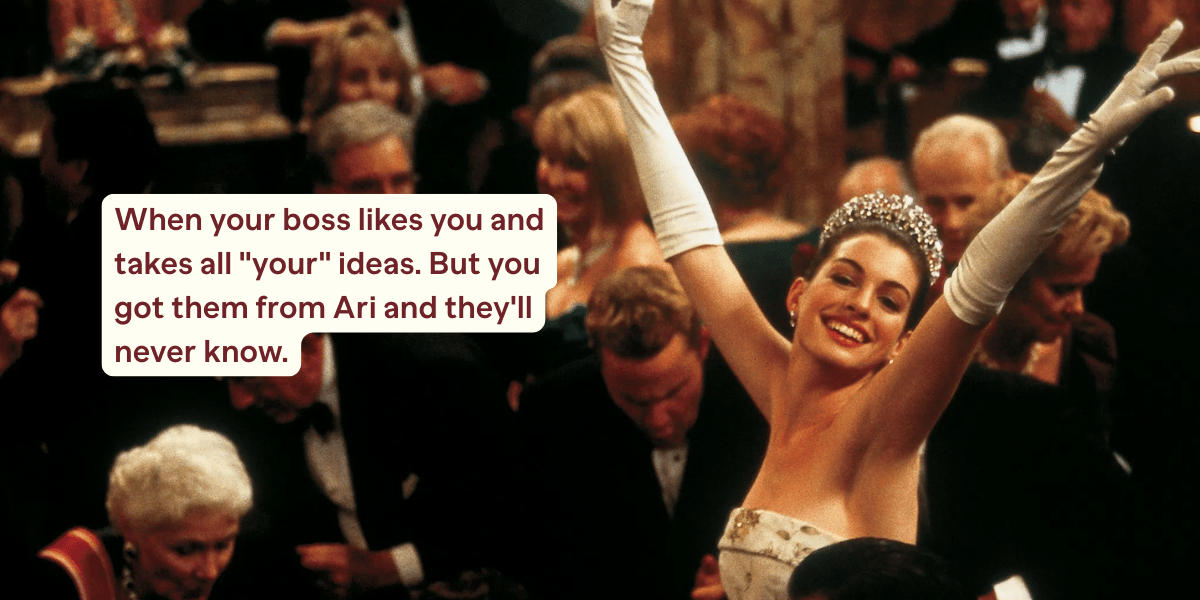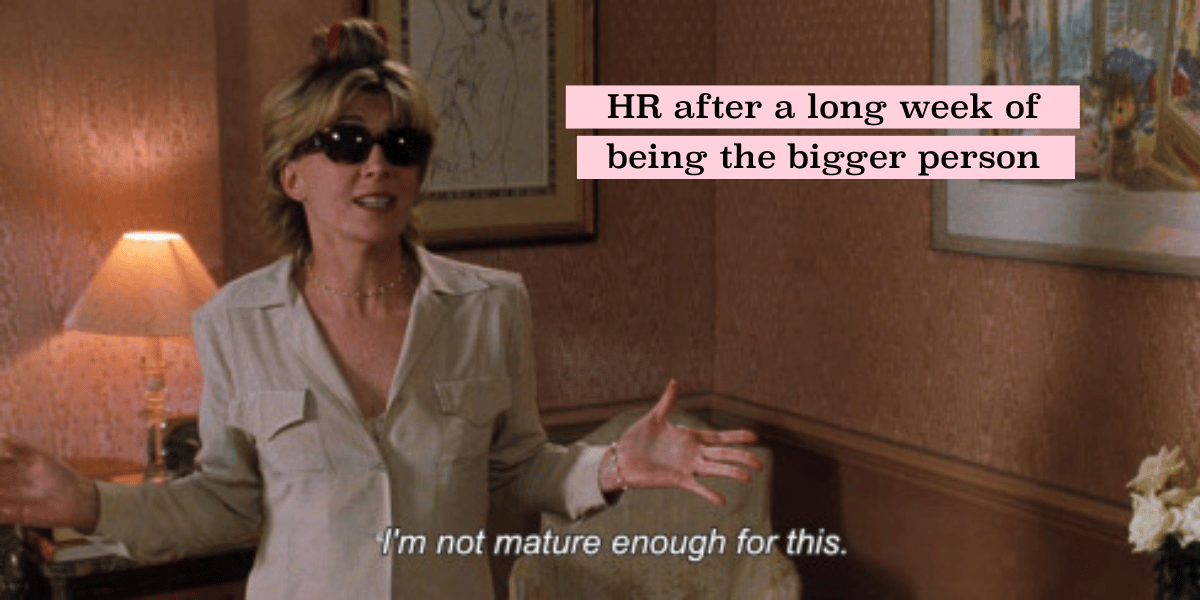Google Veo 3.1 vs OpenAI Sora 2
The Ultimate Guide to Next-Gen AI Video Creation
Perplexity Comet Browser
The landscape of AI video generation is rapidly evolving, and 2025 marks a pivotal year with significant advancements from industry leaders. Google's Veo 3.1 and OpenAI's Sora 2 are at the forefront, offering groundbreaking features that promise to revolutionize content creation. These tools are not just incremental updates; they represent substantial leaps in audio fidelity, scene manipulation, and workflow efficiency. For content creators and filmmakers looking to harness the power of AI, understanding these advancements is crucial.
This article provides an in-depth exploration of Google Veo 3.1 and OpenAI Sora 2, detailing their core improvements, technical specifications and practical applications.
Whether you're a seasoned professional or just starting out, this guide will equip you with the knowledge to leverage these next-gen AI video tools effectively.

Google Veo 3.1: A Game-Changing Update
Google Veo 3.1 has landed, and it's more than just a minor upgrade. The latest iteration brings a host of improvements that significantly enhance the quality, control and realism of AI-generated videos.
Core Improvements
Veo 3.1 introduces several key enhancements:
Enhanced Audio and Dialogue Generation: One of the most significant upgrades is the richer, more context-aware audio generation. This includes not only ambient sounds and effects but also native dialogue, making videos more immersive and realistic.
Improved Realism and Visual Fidelity: The model boasts improved fidelity and texture, resulting in more visually appealing and believable videos.
First/Last Frame Control Capabilities: This feature allows creators to specify the start and end frames of a video, providing greater control over the final output.
Multi-Reference "Ingredients" Feature: This innovative feature enables the use of multiple reference images, allowing for more complex and consistent character and location designs.
Technical Specifications
Veo 3.1's technical capabilities are impressive:
Native 1080p Video Output at 24 FPS: The model supports high-definition video generation, ensuring crisp and clear visuals.
Support for 16:9 and 9:16 Aspect Ratios: This flexibility caters to various platforms, from traditional widescreen formats to mobile-friendly vertical videos.
Flexible Clip Duration Options: Creators can select clip durations of 4, 6, or 8 seconds, with the potential for extended use cases up to one minute.
Standard vs. Fast Generation Variants: Veo 3.1 offers two variants: Standard, which prioritizes high fidelity and character consistency, and Fast, which trades some quality for rapid generation and easier motion control.
Revolutionary Features in Veo 3.1
Veo 3.1 isn't just about incremental improvements; it introduces revolutionary features that redefine what's possible in AI video generation.
Scene Extension Technology
The ability to extend scenes beyond the traditional 8-second limit opens up new creative possibilities.
Beyond 8-Second Limitations: Veo 3.1's scene extension technology allows for the creation of longer, more continuous videos.
Scene Builder Functionality: This feature enables creators to build and extend scenes seamlessly, maintaining narrative continuity.
Common Challenges and Workarounds: While promising, the Scene Builder is still in its early stages and may present challenges such as music drop issues and occlusion handoff hiccups.
Frame-Save to Frames-to-Video Techniques: Workarounds like saving frames and converting them back into video can help overcome some of these limitations.
Multi-Reference Video Generation
The "Ingredients" system provides a powerful way to maintain consistency across multiple shots.
"Ingredients" System Explained: This feature allows creators to use multiple reference images to guide the video generation process, ensuring consistent character and location designs.
Character and Location Persistence: By referencing specific characters and locations, Veo 3.1 can maintain their appearance and positioning throughout the video.
Real-World Applications: This is particularly useful for creating complex narratives with recurring characters and settings.
Integration with Existing Workflows: The "Ingredients" system can be integrated into existing video production workflows, enhancing efficiency and creativity.
Object Manipulation
The ability to add and remove objects within a scene provides a new level of control.
Bounding Box Insertion Capability: This feature allows creators to insert objects into a scene using bounding boxes, providing precise control over their placement.
Removal Features (Upcoming): While object removal is still pending, it promises to be a valuable addition, allowing for easy correction and refinement.
Context-Aware Object Placement: Veo 3.1 is designed to place objects in a context-aware manner, ensuring they fit seamlessly into the scene.
Practical Use Cases and Limitations: While powerful, object manipulation has its limitations, and creators should be aware of potential artifacts and inconsistencies.
Today’s Sponsor
Your Boss Will Think You’re an Ecom Genius
Optimizing for growth? Go-to-Millions is Ari Murray’s ecommerce newsletter packed with proven tactics, creative that converts, and real operator insights—from product strategy to paid media. No mushy strategy. Just what’s working. Subscribe free for weekly ideas that drive revenue.
OpenAI Sora 2: The Storyboard Revolution
OpenAI's Sora 2 introduces a storyboard feature that changes the game for AI video creation. This update focuses on providing users with more control over the narrative and visual flow of their videos.
New Duration Capabilities
Sora 2 expands the duration limits for video generation.
15-Second Generation for All Users: All users now have access to 15-second video generation, providing more flexibility in storytelling.
25-Second Access for Pro Users: Pro users gain access to 25-second video generation, allowing for even more complex and detailed narratives.
Web-Based Implementation: The storyboard feature is implemented on the web, making it accessible from any device with an internet connection.
Platform-Specific Features: While the core functionality remains the same, there may be slight differences in features and performance across different platforms.
Storyboard Feature Analysis
The storyboard feature is a significant step forward in AI video creation.
Frame-by-Frame Construction: This feature allows users to build videos frame by frame, providing granular control over the narrative.
Timeline Editing Capabilities: The timeline editing capabilities enable users to arrange and customize scenes, ensuring a cohesive and engaging video.
Scene Customization Options: Users can customize each scene with specific prompts and settings, tailoring the video to their exact vision.
Integration with Production Workflows: The storyboard feature is designed to integrate seamlessly with existing video production workflows, enhancing efficiency and creativity.
Practical Applications & Workflow Optimization
To fully leverage the capabilities of Veo 3.1 and Sora 2, it's essential to understand how to apply them effectively in real-world scenarios.
Content Creation Strategies
Combining Multiple Features Effectively: Experiment with combining features like scene extension, multi-reference video generation, and object manipulation to create unique and compelling content.
Avoiding Common Pitfalls: Be aware of potential challenges such as music drop issues, occlusion handling, and timeline management, and develop strategies to overcome them.
Optimizing Output Quality: Use prompt engineering techniques, reference image optimization, and audio synchronization to maximize the quality of your videos.
Time-Saving Techniques: Leverage workflow automation possibilities and collaboration features to streamline your video production process.
Professional Integration
NLE Compatibility Considerations: Consider the compatibility of Veo 3.1 and Sora 2 with your existing non-linear editing (NLE) software.
Workflow Automation Possibilities: Explore opportunities to automate repetitive tasks and streamline your video production workflow.
Collaboration Features: Take advantage of collaboration features to work more effectively with your team.
Future Development Potential: Stay informed about future developments and updates to Veo 3.1 and Sora 2 to take advantage of new features and capabilities.
Comparative Analysis
Understanding the strengths and weaknesses of Veo 3.1 and Sora 2 is crucial for choosing the right tool for your specific needs.
Veo 3.1 vs. Sora 2
Strength Comparison: Veo 3.1 excels in audio fidelity and scene manipulation, while Sora 2 shines with its storyboard feature and narrative control.
Use Case Scenarios: Veo 3.1 is well-suited for creating visually stunning and immersive videos, while Sora 2 is ideal for crafting complex and engaging narratives.
Performance Metrics: Consider factors such as generation speed, output quality, and ease of use when evaluating the performance of each tool.
Cost-Benefit Analysis: Weigh the costs and benefits of each tool to determine which one offers the best value for your specific needs.
Future Implications
Industry Impact: Veo 3.1 and Sora 2 are poised to have a significant impact on the video production industry, making high-quality video creation more accessible and efficient.
Upcoming Features: Stay informed about upcoming features and updates to Veo 3.1 and Sora 2 to take advantage of new capabilities.
Development Roadmap: Follow the development roadmap of each tool to understand their long-term vision and potential.
Market Positioning: Consider the market positioning of each tool and how it aligns with your specific needs and goals.
Best Practices & Tips
To get the most out of Veo 3.1 and Sora 2, follow these best practices and tips.
Maximizing Output Quality
Prompt Engineering Techniques: Learn how to craft effective prompts that guide the AI to generate the desired results.
Reference Image Optimization: Optimize your reference images to ensure they are clear, detailed, and relevant to the scene.
Audio Synchronization: Pay attention to audio synchronization to ensure your videos are immersive and engaging.
Scene Extension Strategies: Experiment with different scene extension strategies to create seamless and continuous videos.
Common Challenges & Solutions
Music Drop Issues: Be aware of potential music drop issues and develop strategies to mitigate them.
Occlusion Handling: Learn how to handle occlusion issues to ensure objects are rendered correctly.
Timeline Management: Develop effective timeline management strategies to keep your projects organized and efficient.
Quality Consistency: Strive for quality consistency across all scenes and shots in your videos.
Conclusion
Google Veo 3.1 and OpenAI Sora 2 represent a significant leap forward in AI video generation, offering content creators and filmmakers unprecedented control, quality, and efficiency.
By understanding their core improvements, technical specifications and practical applications, you can leverage these tools to create stunning and engaging videos that push the boundaries of what's possible.
As AI video technology continues to evolve, staying informed and adapting your workflow will be key to success in this dynamic field. Embrace these advancements, experiment with their capabilities and unlock new creative possibilities in the world of AI video creation.
That’s all for today, folks!
I hope you enjoyed this issue and we can't wait to bring you even more exciting content soon. Look out for our next email.
Kira
Productivity Tech X.
Latest Video:
The best way to support us is by checking out our sponsors and partners.
Today’s Sponsor
The best HR advice comes from people who’ve been in the trenches.
That’s what this newsletter delivers.
I Hate it Here is your insider’s guide to surviving and thriving in HR, from someone who’s been there. It’s not about theory or buzzwords — it’s about practical, real-world advice for navigating everything from tricky managers to messy policies.
Every newsletter is written by Hebba Youssef — a Chief People Officer who’s seen it all and is here to share what actually works (and what doesn’t). We’re talking real talk, real strategies, and real support — all with a side of humor to keep you sane.
Because HR shouldn’t feel like a thankless job. And you shouldn’t feel alone in it.
Ready to Take the Next Step?
Transform your financial future by choosing One idea / One AI tool / One passive income stream etc to start this month.
Whether you're drawn to creating digital courses, investing in dividend stocks, or building online assets portfolio, focus your energy on mastering that single revenue channel first.
Small, consistent actions today. Like researching your market or setting up that first investment account will compound into meaningful income tomorrow.
👉 Join our exclusive community for more tips, tricks and insights on generating additional income. Click here to subscribe and never miss an update!
Cheers to your financial success,
Grow Your Income with Productivity Tech X Wealth Hacks 🖋️✨