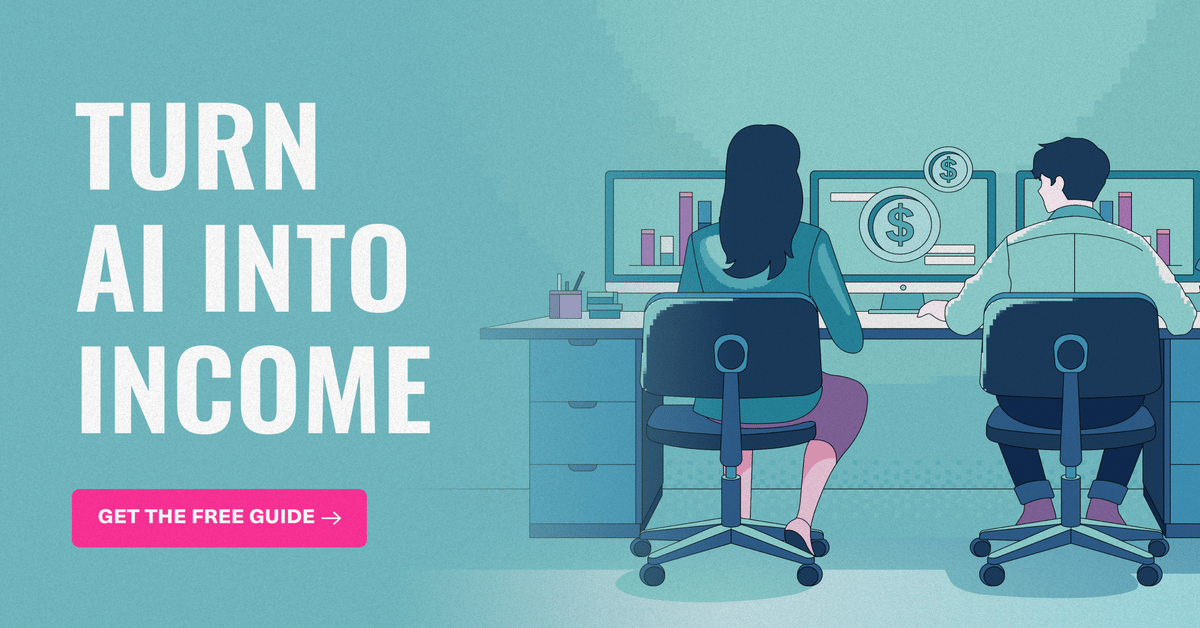Google Veo 3 JSON Prompts
The Ultimate Guide to Creating Professional AI Videos in 2025
The continuous daily progress we are witnessing is truly extraordinary.
Today’s Sponsor
Turn AI Into Your Income Stream
The AI economy is booming, and smart entrepreneurs are already profiting. Subscribe to Mindstream and get instant access to 200+ proven strategies to monetize AI tools like ChatGPT, Midjourney, and more. From content creation to automation services, discover actionable ways to build your AI-powered income. No coding required, just practical strategies that work.
The world of AI video creation is undergoing a seismic shift. Imagine producing videos with the polish of a $100,000 production using nothing more than a single tool and a well-crafted prompt. That's the promise of Google Veo 3, a game-changer that's democratizing access to high-quality video content. Since its release in May 2025, Veo 3 has already powered the creation of over 40 million AI videos, signaling a massive shift in how content is produced.
This article is your comprehensive guide to harnessing the power of Google Veo 3 with JSON prompting. Whether you're a seasoned marketer, a budding content creator, or a business owner looking to elevate your brand, this guide will equip you with the knowledge and tools to create professional-quality AI videos that captivate and convert. We'll delve into the intricacies of JSON prompting, explore real-world applications, and provide actionable tips to maximize your video quality and workflow efficiency.

Understanding Google Veo 3: The Next Generation of AI Video Creation
Google Veo 3 represents a significant leap forward in AI-driven video generation. Developed by Google DeepMind, this text-to-video model boasts native audio generation capabilities and seamless integration with Gemini AI Pro, making it a powerful tool for anyone looking to create compelling video content.
What is Google Veo 3?
Veo 3 is more than just a text-to-video generator; it's a comprehensive AI video creation platform. Key aspects include:
Latest DeepMind Text-to-Video Model: Veo 3 leverages cutting-edge AI algorithms to translate text prompts into visually stunning videos.
Native Audio Generation Capabilities: Unlike previous generations, Veo 3 can generate synchronized audio, including dialogue, sound effects, and ambient noise, directly within the video.
Integration with Gemini AI Pro: Veo 3 seamlessly integrates with Google's Gemini AI Pro subscription, unlocking advanced features and capabilities.
Access and Availability: Veo 3 is accessible through Gemini AI Pro, Google's filmmaker-focused tool Flow, and via the Gemini API and Vertex AI for developers.
Key Features and Capabilities
Veo 3's capabilities extend far beyond basic video generation. Its standout features include:
8-Second Video Generation: Currently, Veo 3 allows for the generation of up to 8-second video clips within Gemini.
High-Fidelity Visual Output: Veo 3 is designed to produce high-quality visuals, ensuring your videos look professional and polished.
Synchronized Audio Generation: The model's ability to generate audio synchronized with the video's action adds a new layer of realism and engagement.
Text-to-Video and Image-to-Video Options: Veo 3 supports both text-to-video generation and image-to-video, allowing you to animate still images and add accompanying audio.
JSON Prompting: The Secret to Professional AI Videos
While Veo 3 is powerful on its own, mastering JSON prompting unlocks its full potential. JSON prompting is the key to creating truly professional-quality AI videos that stand out from the crowd.
What is JSON Prompting?
JSON prompting is a method of structuring your prompts using the JSON (JavaScript Object Notation) format. This structured approach provides the AI with clear, concise instructions, leading to more predictable and higher-quality results.
Definition and Purpose: JSON prompting involves creating a structured text file that defines roles and instructions for the AI video generator.
Comparison with Traditional Text Prompts: Unlike free-form text prompts, JSON prompts provide a rigid framework that minimizes ambiguity and allows for precise control.
Structure and Format Explanation: JSON prompts use key-value pairs to define various aspects of the video, such as scene descriptions, character attributes, camera angles, and lighting conditions.
Benefits for Video Generation: JSON prompting leads to more consistent, higher-quality video outputs with greater control over the final result.
Text vs. JSON Prompts: A Clear Comparison
The difference between text and JSON prompts can be dramatic. While text prompts can yield decent results, JSON prompts offer a level of control and precision that's essential for professional-quality videos.
Real-World Examples: A simple scene described with a text prompt can look generic, while the same scene described with a JSON prompt can achieve a cinematic, high-end look.
Visual Quality Differences: JSON prompts consistently produce videos with better lighting, composition and overall visual appeal.
Control and Precision Advantages: JSON prompts allow you to specify every detail of the video, from camera angles to character emotions, ensuring the final product aligns with your vision.
Case study: The revenge scene comparison: The video highlights a compelling example of a revenge scene created using both text and JSON prompts. The JSON prompted video is far more cinematic and visually appealing, demonstrating the power of structured prompting.
Creating Professional-Quality Videos with JSON Prompts
Creating effective JSON prompts requires understanding their structure and key components. By mastering these elements, you can guide Veo 3 to produce videos that meet your exact specifications.
Essential Components of a JSON Prompt
A JSON prompt is more than just a collection of words; it's a blueprint for your video. Key components include:
Basic Structure: A JSON prompt typically starts with a root object containing various key-value pairs that define the video's overall characteristics.
Key Parameters: Essential parameters include video duration, resolution, aspect ratio, and style.
Scene Descriptions: Detailed descriptions of each scene, including location, time of day, weather, and set dressing.
Technical Specifications: Technical specifications such as camera angles, lighting conditions, and audio cues.
Step-by-Step Guide to Creating JSON Prompts
Creating JSON prompts may seem daunting at first, but with the right workflow and tools, it can become a streamlined process.
Setting Up the Workflow: Start by creating a dedicated project in ChatGPT or Gemini to store your JSON prompts and instructions.
Using ChatGPT/Gemini: Leverage the AI capabilities of ChatGPT or Gemini to generate JSON prompts based on your desired video concept.
Best Practices for Prompt Engineering: Provide clear, concise instructions to the AI, specifying the desired video style, content, and technical specifications.
Common Pitfalls to Avoid: Avoid vague language and ambiguous instructions. Be specific and provide as much detail as possible to guide the AI.
Creator Secrets Skool community
If this newsletter felt like a firehose of cool stuff and tools, you’re not alone. The AI space moves fast.
That’s exactly why Creator Secrets Skool Community was built.
It’s where we go deeper on all of this: How to actually use these tools to create scroll-stopping content
What’s working right now across platforms (we track it daily)
And how to turn AI + content into real income, not just more side projects that fizzle out
If you’ve ever thought, “This stuff is cool, but how do I make it work for me?”, this is where you figure it out.
Practical Applications and Use Cases
The versatility of Google Veo 3 and JSON prompting opens up a wide range of practical applications across various industries.
Commercial Applications
From marketing to education, Veo 3 can revolutionize how businesses create and distribute video content.
Marketing and Advertising: Create engaging video ads that capture attention and drive conversions.
Product Demonstrations: Showcase your products with dynamic and informative video demonstrations.
Brand Content: Develop consistent and high-quality brand content that resonates with your target audience.
Social Media Videos: Produce shareable and engaging videos that boost your social media presence.
Real-World Examples
The video showcases several real-world examples of how Veo 3 can be used to create stunning video content.
Tesla Promotional Video: A visually striking promotional video that highlights the features and benefits of Tesla vehicles.
Uber Eats Advertisement: A humorous and engaging advertisement that promotes Uber Eats' food delivery service.
Apple Watch Showcase: A sleek and modern showcase of the Apple Watch's design and functionality.
Dior Perfume Commercial: An elegant and visually captivating commercial that captures the essence of Dior perfume.
Accessing and Using Google Veo 3
To start creating videos with Google Veo 3, you'll need to understand the available access methods and how to optimize your video quality.
Getting Started
Accessing Veo 3 requires a Gemini AI Pro subscription, but there are ways to get started for free.
Gemini AI Pro Subscription: A paid subscription unlocks access to Veo 3 and other advanced AI features.
Free Access Methods: Google often offers free trials or promotional access to Gemini AI Pro, allowing you to test Veo 3 before committing to a subscription.
Credit System Explained: Veo 3 uses a credit system to track video generation usage. Each video you create consumes a certain number of credits.
Platform Limitations: Be aware of any platform limitations, such as video length restrictions or daily credit limits.
Optimizing Video Quality
To maximize the quality of your Veo 3 videos, consider the following:
Resolution Settings: Choose the highest resolution setting available to ensure your videos look sharp and detailed.
Credit Management: Balance video quality with credit consumption to make the most of your available credits.
Upscaling Techniques: If you're generating videos in lower resolutions, consider using video upscaling tools to enhance their quality.
Quality vs. Speed Trade-offs: Be aware that higher quality settings may result in longer video generation times.
Tips and Best Practices
To truly master Google Veo 3 and JSON prompting, consider these additional tips and best practices:
Maximizing Video Quality
Model Selection Strategies: Experiment with different AI models to find the one that best suits your video style and content.
Resolution Optimization: Optimize the video resolution for the intended viewing platform (e.g., YouTube, social media).
Audio Synchronization: Ensure the audio is perfectly synchronized with the video's action for a seamless viewing experience.
Post-Processing Techniques: Use video editing software to fine-tune your videos and add any necessary finishing touches.
Workflow Optimization
Project Organization: Organize your JSON prompts and video assets into well-structured projects for easy access and management.
Template Usage: Create reusable JSON prompt templates for common video types to save time and effort.
Time-Saving Techniques: Leverage AI tools and automation to streamline your video creation workflow.
Quality Control Measures: Implement quality control checks at each stage of the video creation process to ensure the final product meets your standards.
Future Trends and Developments
The field of AI video creation is constantly evolving, and Google Veo 3 is at the forefront of this innovation.
Upcoming Features: Expect to see new features and capabilities added to Veo 3 in the future, such as improved audio generation, enhanced visual effects and more advanced AI models.
Industry Predictions: Experts predict that AI video creation will become even more accessible and affordable in the coming years, empowering more individuals and businesses to create professional-quality video content.
Potential Applications: The potential applications of AI video creation are virtually limitless, ranging from personalized marketing campaigns to immersive virtual reality experiences.
Technology Evolution: As AI technology continues to advance, expect to see even more sophisticated and powerful video creation tools emerge.
Conclusion
Google Veo 3, combined with the precision of JSON prompting, is revolutionizing the way videos are created. By understanding the core concepts, mastering the techniques, and following the best practices outlined in this guide, you can unlock the full potential of AI video creation and produce professional-quality videos that captivate and convert.
Take the next step in your video creation journey. Explore the resources mentioned in this article, experiment with JSON prompts, and unleash your creativity with Google Veo 3. The future of video creation is here, and it's powered by AI.
That’s all for today, folks!
I hope you enjoyed this issue and we can't wait to bring you even more exciting content soon. Look out for our next email.
Kira
Productivity Tech X.
Latest Video:
My first Music Video is “Live”.
@productivitytechx [Kira] Synthetic Horizon Music Video Synopsis: Synthetic Horizon is a song that explores a future where technology and humanity have merg... See more
The best way to support us is by checking out our sponsors and partners.
Today’s Sponsor
The Future of AI in Marketing. Your Shortcut to Smarter, Faster Marketing.
This guide distills 10 AI strategies from industry leaders that are transforming marketing.
Learn how HubSpot's engineering team achieved 15-20% productivity gains with AI
Learn how AI-driven emails achieved 94% higher conversion rates
Discover 7 ways to enhance your marketing strategy with AI.
Ready to Take the Next Step?
Transform your financial future by choosing One idea / One AI tool / One passive income stream etc to start this month.
Whether you're drawn to creating digital courses, investing in dividend stocks, or building online assets portfolio, focus your energy on mastering that single revenue channel first.
Small, consistent actions today. Like researching your market or setting up that first investment account will compound into meaningful income tomorrow.
👉 Join our exclusive community for more tips, tricks, and insights on generating additional income. Click here to subscribe and never miss an update!
Cheers to your financial success,
Grow Your Income with Productivity Tech X Wealth Hacks 🖋️✨
About Productivity Tech X
At Productivity Tech X, we’re here to simplify AI for busy professionals and families who want to harness its power without the overwhelm.
We provide latest news, step-by-step solutions and education that turn complex technology into practical, revenue-driving tools.
We offer clear guidance and a supportive community to make AI accessible, efficient, and truly transformative.
Let us empower you to thrive in a tech-driven world.
Recommend our newsletter if you love it!