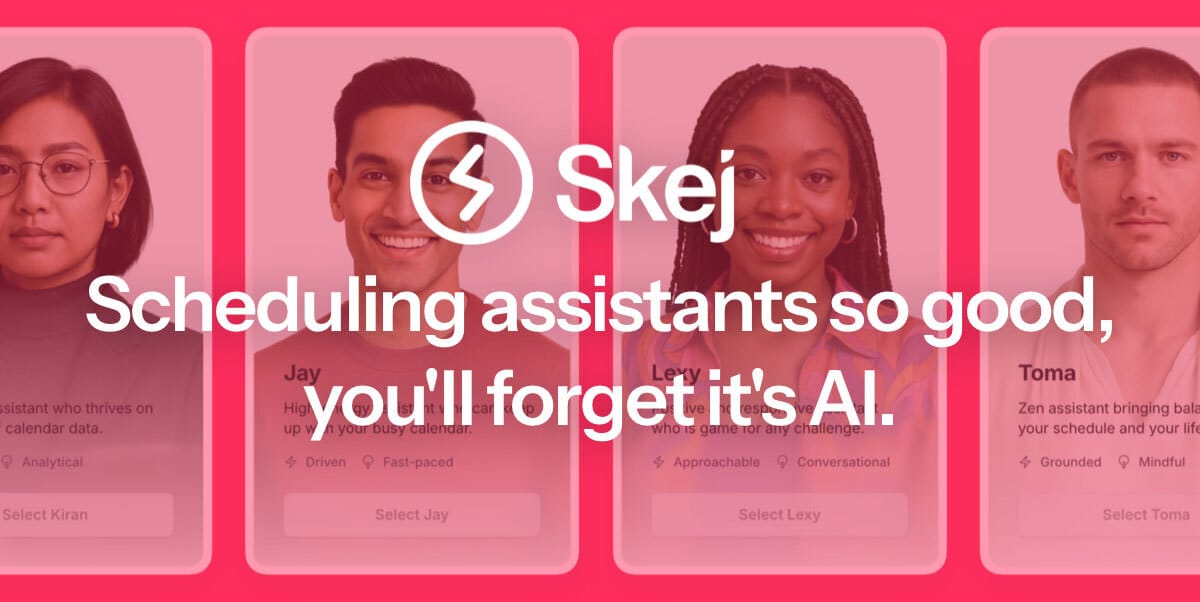Is This the End of "Typing" in ChatGPT?
7 new features are changing how we interact with AI, moving far beyond simple text commands.
Our goal isn't to hold your attention, but to help you use it well.
7 Game-Changing ChatGPT Features for 2025: The Ultimate Guide to Maximizing AI Productivity
With over 50% of companies already leveraging AI in 2025, mastering ChatGPT's latest features isn't just an option, it's essential for staying competitive. As AI automation continues to reshape the workforce, understanding how to harness these tools can significantly boost your productivity and career prospects. This guide dives into seven new ChatGPT features that promise to revolutionize how you interact with AI, offering practical insights and actionable strategies for implementation.

The Evolution of ChatGPT in 2025
ChatGPT has evolved from a simple chatbot to a sophisticated AI assistant capable of automating complex tasks, enhancing learning, and streamlining workflows. This transformation reflects the broader trend of AI adoption across industries.
Current State of AI Adoption
AI is no longer a futuristic concept; it's a present-day reality. Key statistics highlight the rapid integration of AI in various sectors:
Industry Adoption: More than half of all companies are already using AI in some capacity.
Workforce Impact: Companies like Amazon and Microsoft are not only adopting AI but also restructuring their workforce to capitalize on its capabilities.
Emergence of AI Roles: While some jobs are being automated, new roles are emerging for individuals skilled in AI management, prompt engineering, and AI integration.
Why These Features Matter
The new ChatGPT features are designed to provide tangible benefits in terms of productivity, competitive advantage, and automation potential.
Productivity Implications: By automating repetitive tasks and providing intelligent suggestions, these features can significantly reduce the time and effort required to complete various projects.
Competitive Advantage: Professionals who master these AI tools will be better equipped to innovate, solve complex problems, and drive business growth.
Automation Potential: Agent Mode and advanced connectors enable users to automate entire workflows, freeing up time for more strategic and creative endeavors.
Feature #1: Enhanced Auto-Suggestions
One of the first hidden features to explore is the ability to get ChatGPT to auto-suggest follow-up prompts. This seemingly small tweak can significantly enhance your interactions and unlock new possibilities.
Setting Up Auto-Suggestions
To enable this feature, navigate to your ChatGPT settings and ensure the following options are turned on:
Suggestions: Activate this to receive automated suggestions based on your current conversation.
Generate Suggestion Edits: This setting allows ChatGPT to offer edits to your prompts, improving clarity and effectiveness.
Automatically Turned On: Ensure that all relevant suggestion settings are enabled for a seamless experience.
It's recommended to leave "Automatically Apply Edits" turned off, as this can be disruptive.
Practical Applications
Auto-suggestions can transform how you brainstorm and problem-solve with ChatGPT:
Conversation Continuity: By providing relevant follow-up prompts, ChatGPT helps maintain a continuous and productive dialogue.
Workflow Optimization: These suggestions can guide you towards more efficient workflows and uncover new ways to leverage AI in your projects.
Real-World Examples: For instance, if you ask ChatGPT how to automate responding to comments and DMs, it might suggest building a prototype agent with browser automation.
Feature #2: Revolutionary Agent Mode
Agent Mode is a game-changer, allowing ChatGPT to take actions on your behalf. This feature integrates advanced capabilities such as web browsing, API integrations, code execution, and task automation.
Understanding Agent Mode
Agent Mode empowers ChatGPT to handle complex, multi-step tasks autonomously. Unlike standard interactions, Agent Mode can:
Utilize a secure, sandboxed virtual machine to perform tasks.
Integrate with third-party services like Gmail or GitHub via connectors.
Automate professional workflows, conduct data-driven research, and manage digital tasks without manual intervention.
Setting Up Agent Mode
To activate Agent Mode, access the "Tools" dropdown in ChatGPT or enter "/agent." From there, you can:
Explore suggested actions like generating reports, spreadsheets, or presentations.
Connect to various services via connectors in the settings menu.
Schedule tasks to automate recurring processes.
Business Applications
Agent Mode has numerous applications across various business functions:
Email Management: Automatically review and summarize emails, schedule responses, and filter important messages.
Calendar Optimization: Schedule meetings, send reminders, and manage appointments based on your preferences.
Document Handling: Generate, edit, and analyze documents in Google Drive, HubSpot, or Notion.
Feature #3: Advanced Meeting Transcription
ChatGPT now offers built-in recording capabilities, transforming it into a powerful meeting transcription and analysis tool.
Recording Capabilities
With the desktop app, you can now record your meetings directly within ChatGPT:
Built-In Recording Features: Simply click the "Record" button to start capturing audio.
Transcription Accuracy: Leveraging advanced speech models, ChatGPT provides highly accurate transcriptions of your meetings.
Format Options: Transcriptions are available in various formats, allowing for easy sharing and integration with other tools.
AI-Powered Analysis
Once the meeting is transcribed, ChatGPT can provide valuable insights:
Summary Generation: Automatically generate concise summaries of the key points discussed.
Action Item Extraction: Identify and list all action items assigned during the meeting.
Meeting Insights: Uncover trends, sentiment analysis, and other valuable insights from the conversation.
Creator Secrets Skool community
If this newsletter felt like a firehose of cool stuff and tools, you’re not alone. The AI space moves fast.
That’s exactly why Creator Secrets Skool Community was built.
It’s where we go deeper on all of this: How to actually use these tools to create scroll-stopping content
What’s working right now across platforms (we track it daily)
And how to turn AI + content into real income, not just more side projects that fizzle out
If you’ve ever thought, “This stuff is cool, but how do I make it work for me?”, this is where you figure it out.
Feature #4: Study and Learn Mode
The new "Study and Learn" mode uses the Socratic method to enhance your learning experience.
Socratic Learning Method
This mode engages you in a dynamic learning process:
How It Works: ChatGPT asks follow-up questions to guide your understanding and encourage critical thinking.
Benefits Over Traditional Learning: Offers personalized, 24/7 tutoring that adapts to your learning style.
Use Cases: Ideal for homework help, skill acquisition, and professional development.
Practical Applications
Study and Learn mode can be applied to various subjects and scenarios:
Professional Development: Learn about complex topics like building AI agents with N8N through interactive Q&A.
Academic Learning: Study for exams, complete assignments, and deepen your understanding of various subjects.
Skill Acquisition: Acquire new skills by engaging in personalized learning sessions with ChatGPT.
Feature #5: Custom Project Templates
ChatGPT allows you to create custom project templates, enabling you to automate content generation and streamline repetitive tasks.
Template Creation
By training ChatGPT on specific project types, you can significantly reduce the time and effort required to complete them:
Setup Process: Define custom instructions and provide example files to guide ChatGPT's output.
Optimization Strategies: Refine your templates over time based on feedback and performance metrics.
Use Cases: Create templates for YouTube scripts, business documents, research papers, and more.
Content Generation
With custom project templates, you can generate high-quality content in seconds:
YouTube Scripts: Quickly create engaging scripts for your videos by providing a title and brief description.
Business Documents: Automate the creation of reports, presentations, and other business-related documents.
Research Papers: Streamline the research process by generating outlines, summaries, and key findings.
Feature #6: Enhanced Memory System
ChatGPT's enhanced memory system allows it to retain information across multiple conversations, providing a more personalized and context-aware experience.
Memory Features
To fully leverage this feature, ensure the following settings are turned on:
Memories: Enable ChatGPT to remember specific details you provide.
Reference History: Allow ChatGPT to draw on previous conversations for context.
Reference Chat History: Ensure ChatGPT retains a comprehensive record of your interactions.
Practical Applications
The enhanced memory system offers several benefits:
Long-Term Context Retention: ChatGPT can remember details from past conversations, allowing for more relevant and personalized interactions.
Personalization Benefits: Tailor ChatGPT's responses to your specific preferences and needs.
Business Use Cases: Use memory to track client preferences, project details, and other important information.
Feature #7: Advanced Connectors
ChatGPT's advanced connectors enable seamless integration with various third-party services, expanding its capabilities and automation potential.
Integration Capabilities
By connecting ChatGPT to your favorite apps, you can automate workflows and streamline tasks:
Available Connections: Integrate with Gmail, Google Drive, HubSpot, and other popular services.
Setup Process: Connect to your accounts via the settings menu and grant ChatGPT the necessary permissions.
Security Considerations: Ensure you understand the security implications of connecting to third-party services and take appropriate precautions.
Business Applications
Advanced connectors can transform how you manage your business:
Workflow Automation: Automate tasks across multiple platforms, such as sending emails, updating spreadsheets, and managing customer data.
Cross-Platform Integration: Seamlessly integrate ChatGPT with your existing tools and systems.
Case Studies: Discover how others are using connectors to automate their businesses and achieve significant results.
Future Implications and Best Practices
As AI continues to evolve, it's crucial to stay ahead of the curve and adopt best practices for implementing these new features.
Implementation Strategy
To get started with these ChatGPT features:
Start Small: Begin by experimenting with one or two features and gradually expand your usage.
Optimization Tips: Continuously refine your prompts, templates, and workflows to maximize efficiency.
Common Mistakes to Avoid: Avoid over-automating tasks that require human judgment and ensure you have proper security measures in place.
Future Developments
The future of AI is bright, with continuous advancements and new features on the horizon:
Upcoming Features: Stay informed about the latest ChatGPT updates and explore new ways to leverage AI in your work.
Industry Trends: Keep an eye on broader AI trends and adapt your strategies accordingly.
Preparation Strategies: Invest in continuous learning and skill development to remain competitive in the AI-driven landscape.
Conclusion
Mastering these seven game-changing ChatGPT features is essential for maximizing your productivity and staying competitive in 2025. From enhanced auto-suggestions to revolutionary agent mode and advanced connectors, these tools offer unprecedented opportunities for automation, learning, and innovation. By implementing these strategies and continuously refining your skills, you can unlock the full potential of AI and drive significant results in your personal and professional life.
That’s all for today, folks!
I hope you enjoyed this issue and we can't wait to bring you even more exciting content soon. Look out for our next email.
Kira
Productivity Tech X.
Latest Video:
The best way to support us is by checking out our sponsors and partners.
Today’s Sponsor
An AI scheduling assistant that lives up to the hype.
Skej is an AI scheduling assistant that works just like a human. You can CC Skej on any email, and watch it book all your meetings. It also handles scheduling, rescheduling, and event reminders.
Imagine life with a 24/7 assistant who responds so naturally, you’ll forget it’s AI.
Smart Scheduling
Skej handles time zones and can scan booking linksCustomizable
Create assistants with their own names and personalities.Flexible
Connect to multiple calendars and email addresses.Works Everywhere
Write to Skej on email, text, WhatsApp, and Slack.
Whether you’re scheduling a quick team call or coordinating a sales pitch across the globe, Skej gets it done fast and effortlessly. You’ll never want to schedule a meeting yourself, ever again.
The best part? You can try Skej for free right now.
Ready to Take the Next Step?
Transform your financial future by choosing One idea / One AI tool / One passive income stream etc to start this month.
Whether you're drawn to creating digital courses, investing in dividend stocks, or building online assets portfolio, focus your energy on mastering that single revenue channel first.
Small, consistent actions today. Like researching your market or setting up that first investment account will compound into meaningful income tomorrow.
👉 Join our exclusive community for more tips, tricks, and insights on generating additional income. Click here to subscribe and never miss an update!
Cheers to your financial success,
Grow Your Income with Productivity Tech X Wealth Hacks 🖋️✨
About Productivity Tech X
At Productivity Tech X, we’re here to simplify AI for busy professionals and families who want to harness its power without the overwhelm.
We provide latest news, step-by-step solutions and education that turn complex technology into practical, revenue-driving tools.
We offer clear guidance and a supportive community to make AI accessible, efficient, and truly transformative.
Let us empower you to thrive in a tech-driven world.
Recommend our newsletter if you love it!