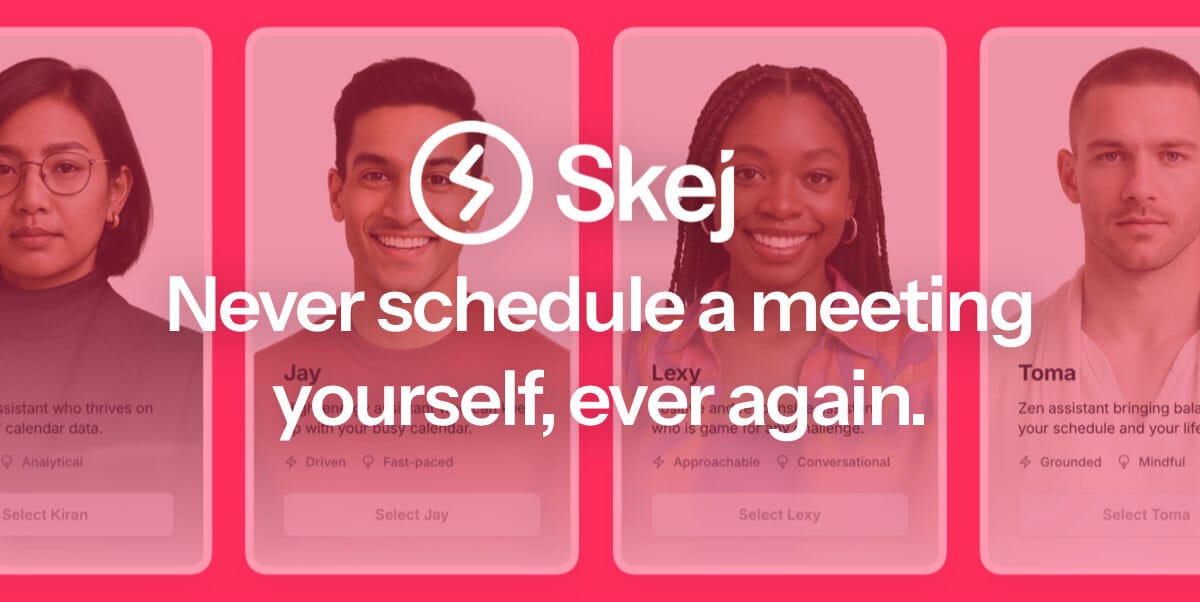Kuse AI: The Revolutionary Visual AI Workspace That Makes ChatGPT Look Obsolete?
Stop losing files and context in endless threads. Here's how to manage your entire project on one canvas.
Today’s Sponsor
Meet your new assistant (who happens to be AI).
Skej is your new scheduling assistant. Whether it’s a coffee intro, a client check-in, or a last-minute reschedule, Skej is on it. Just CC Skej on your emails, and it takes care of everything:
Customize your assistant name, email, and personality
Easily manages time zones and locales
Works with Google, Outlook, Zoom, Slack, and Teams
Skej works 24/7 in over 100 languages
No apps to download or new tools to learn. You talk to Skej just like a real assistant, and Skej just… works! It’s like having a super-organized co-worker with you all day.
Are you tired of endless chatbot threads that bury your valuable insights? Do you find yourself struggling to keep track of information scattered across multiple platforms? In today's fast-paced world, professionals need more than just a linear chatbot. They need a dynamic workspace that can visually organize information, spark creativity, and drive productivity.
The rise of visual AI workspaces is transforming how we interact with artificial intelligence. As the limitations of traditional, text-based AI become increasingly apparent, innovative platforms like Kuse AI are stepping in to offer a more intuitive and powerful solution.
This article dives deep into Kuse AI, exploring its core features, practical applications, and how it stacks up against established players like ChatGPT. Whether you're a student, a content creator, or a business professional, this guide will show you how Kuse AI can revolutionize your workflow and unlock new levels of productivity.
Understanding Visual AI Workspaces: The Next Evolution in Productivity
To truly appreciate the power of Kuse AI, it's essential to understand the limitations of traditional chatbots and the growing need for visual AI platforms.

The Problem with Traditional Chatbots
Chatbots like ChatGPT have undoubtedly transformed the way we access information and generate content. However, their linear, text-based interface can quickly become cumbersome, especially when dealing with complex projects or large amounts of data.
Linear Conversation Limitations: Chatbots present information in a sequential, one-dimensional format, making it difficult to navigate and synthesize insights from multiple sources.
Difficulty in Finding Previous Information: Scrolling through endless threads to find a specific piece of information can be time-consuming and frustrating.
Lost Context and Fragmented Workflows: Chatbots often struggle to maintain context across multiple interactions, leading to fragmented workflows and a lack of overall coherence.
Rise of Visual AI Platforms
The market for collaborative AI tools is rapidly evolving, with platforms like Miro and Lucid Visual Collaboration Suite leading the charge in real-time visualization. These tools, along with Kuse AI, address the shortcomings of traditional chatbots by offering a more intuitive and dynamic way to interact with AI.
Market Context from Research: Research indicates a growing demand for AI-powered tools that can enhance real-time teamwork and streamline creative processes.
Evolution of Collaborative AI Tools: Platforms are integrating generative AI to automate tasks, suggest layouts, and optimize content creation, significantly reducing manual effort.
Why Visual Organization Matters for Complex Tasks: Visual AI workspaces allow users to organize information, media, and tasks on a graph-based canvas, enabling non-linear workflows and dynamic data structuring.
Deep Dive: Kuse AI's Core Features
Kuse AI stands out from the crowd with its unique visual canvas interface and powerful AI-driven features. Here's a closer look at what makes Kuse AI a game-changer:
Visual Canvas Interface
The heart of Kuse AI is its infinite visual canvas, a dynamic workspace that allows you to organize information, media, and tasks in a non-linear fashion.
Infinite Canvas Workspace: Unlike traditional chatbots, Kuse AI provides a vast, open canvas where you can freely arrange and connect different elements.
Drag-and-Drop Functionality: Easily drag and drop files, images, videos, and text blocks onto the canvas to create a visual representation of your project.
Multi-Modal Content Organization: Seamlessly integrate various types of content, from text summaries to image galleries, to create a rich and engaging workspace.
Advanced Selection Tools
Kuse AI offers a range of selection tools that allow you to interact with your content in a precise and efficient manner.
Standard Selection Methods: Use the standard selection tool to select individual elements or groups of elements on the canvas.
Magic Pen Functionality: The magic pen tool allows you to select specific areas of an image or document, creating a screenshot that can be used for further analysis or annotation.
Multi-Item Selection Capabilities: Use the shift key to select multiple items at once, allowing you to quickly group and manipulate related elements.
File Integration Capabilities
Kuse AI seamlessly integrates with a variety of file types, allowing you to bring all your essential resources into one central workspace.
YouTube Video Processing: Upload YouTube videos directly to the canvas and use Kuse AI to summarize, analyze, or generate flashcards based on the video content.
PDF Document Analysis: Upload PDF documents and use Kuse AI to extract key information, generate summaries, or create interactive study guides.
Image and Media Handling: Easily upload and organize images, screenshots, and other media files to create a visually rich and informative workspace.
Practical Applications & Use Cases
Kuse AI's versatility makes it a valuable tool for a wide range of applications, from education to professional development.
Educational Use Cases
Kuse AI can revolutionize the way students learn and educators teach, offering a dynamic and engaging platform for creating interactive study materials.
Lecture Note Organization: Combine lecture notes, PDFs, and videos into a single visual workspace for easy access and review.
Flashcard Generation: Automatically generate flashcards based on lecture notes or textbook chapters to reinforce key concepts.
Interactive Study Materials: Create interactive study guides, quizzes, and web pages that can be shared with classmates or used for self-assessment.
Professional Applications
Kuse AI can help professionals streamline their workflows, enhance collaboration, and unlock new levels of productivity.
Content Creation and Planning: Organize research materials, generate content ideas, and create visual outlines for blog posts, articles, and presentations.
Dashboard Development: Create interactive dashboards that track key metrics, visualize data trends, and provide actionable insights.
Trend Analysis and Reporting: Analyze data from multiple sources, identify trends, and generate reports that can be easily shared with colleagues or clients.
Language Learning
Kuse AI can help language learners create custom flashcards, practice vocabulary, and track their progress in an engaging and interactive way.
Custom Flashcard Creation: Generate flashcards with words or sentences in the target language, along with translations and audio pronunciations.
Interactive Learning Modules: Create interactive learning modules that combine flashcards, quizzes, and audio exercises to reinforce language skills.
Progress Tracking Features: Track your progress over time and identify areas where you need to focus your efforts.
Advanced Features & Technical Capabilities
Beyond its core features, Kuse AI offers a range of advanced capabilities that further enhance its versatility and power.
Export Options
Kuse AI allows you to export your projects in a variety of formats, making it easy to share your work with others or integrate it into other platforms.
PDF Export Functionality: Export your projects as PDF documents for easy sharing and printing.
HTML Conversion: Convert your projects into HTML web pages that can be hosted online or embedded in other websites.
Web Page Creation: Create fully functional web pages with interactive elements, such as flashcards and quizzes, that can be shared with others.
Collaboration Tools
While the video doesn't explicitly detail current collaboration features, the roadmap includes plans for real-time collaboration and project sharing, enhancing teamwork and knowledge sharing.
Project Sharing Capabilities: Share your projects with colleagues or classmates and collaborate in real-time.
Team Workspace Features: Create dedicated workspaces for teams to collaborate on projects, share resources, and track progress.
Library Management: Build a library of assets that can be used across multiple projects, ensuring consistency and efficiency.
AI-Powered Analysis
Kuse AI leverages the power of AI to help you analyze content, generate insights, and identify trends.
Content Summarization: Automatically summarize long documents or videos to extract key information and save time.
Insight Generation: Use AI to identify patterns, connections, and insights that might otherwise be missed.
Trend Identification: Analyze data from multiple sources to identify trends and predict future outcomes.
Competitive Analysis
To fully understand Kuse AI's value, it's important to compare it to established players like ChatGPT and consider its unique market position.
Comparison with ChatGPT
While ChatGPT is a powerful tool for generating text and answering questions, it lacks the visual organization and dynamic workflow capabilities of Kuse AI.
Interface Differences: ChatGPT offers a linear, text-based interface, while Kuse AI provides a visual canvas where you can organize information and media in a non-linear fashion.
Functionality Comparison: ChatGPT excels at generating text and answering questions, while Kuse AI offers a broader range of features, including file integration, content summarization, and interactive learning modules.
Use Case Advantages: Kuse AI is particularly well-suited for visual learners, collaborative projects, and tasks that require a high degree of organization and creativity.
Market Position
Kuse AI is carving out a unique niche in the market by offering a visual AI workspace that combines the power of AI with the flexibility of a dynamic canvas.
Unique Selling Points: Kuse AI's visual interface, file integration capabilities, and AI-powered analysis tools set it apart from traditional chatbots and note-taking apps.
Integration Capabilities: Kuse AI's ability to integrate with YouTube, PDFs, and other file types makes it a versatile tool for a wide range of applications.
Price-Value Proposition: With its freemium pricing tier, Kuse AI offers a compelling value proposition for students, educators, and professionals who are looking for a more powerful and intuitive way to interact with AI.
Implementation Guide
Ready to get started with Kuse AI?
Here's a step-by-step guide to help you set up your account and create your first project:
Getting Started
Account Setup Process: Visit the Kuse AI website and sign up for a free account.
Basic Navigation: Familiarize yourself with the Kuse AI interface, including the canvas, toolbar, and settings menu.
First Project Creation: Create a new project and start adding files, images, and text blocks to the canvas.
Best Practices
Organization Tips: Use color-coding, labels and connectors to organize your content and create a visual hierarchy.
Workflow Optimization: Experiment with different layouts and workflows to find the most efficient way to manage your projects.
Resource Management: Take advantage of Kuse AI's file integration capabilities to bring all your essential resources into one central workspace.
Advanced Techniques
Custom Templates: Create custom templates for recurring projects to save time and ensure consistency.
Automation Features: Explore Kuse AI's automation features to streamline repetitive tasks and improve efficiency.
Integration Strategies: Integrate Kuse AI with other tools and platforms to create a seamless workflow.
Future Implications & Trends
The future of visual AI workspaces is bright, with exciting developments on the horizon.
Development Roadmap
Upcoming Features: Expect to see continued enhancements to Kuse AI's collaboration tools, AI-powered analysis capabilities, and integration options.
Platform Evolution: Kuse AI is likely to evolve into a more comprehensive platform for knowledge management, project planning, and creative collaboration.
Integration Possibilities: Look for Kuse AI to integrate with a wider range of tools and platforms, including project management software, CRM systems, and social media networks.
Industry Impact
Workplace Transformation: Visual AI workspaces have the potential to transform the way we work, making it easier to collaborate, innovate, and solve complex problems.
Educational Applications: Visual AI workspaces can revolutionize education, making learning more engaging, personalized, and effective.
Content Creation Evolution: Visual AI workspaces can empower content creators to generate more compelling and informative content, reaching a wider audience and driving greater impact.
Conclusion
Kuse AI represents a significant leap forward in the evolution of AI-powered productivity tools. By combining the power of AI with the flexibility of a visual canvas, Kuse AI offers a more intuitive, dynamic, and engaging way to interact with information and drive creativity.
Whether you're a student, an educator, or a business professional, Kuse AI can help you unlock new levels of productivity and achieve your goals.
Try Kuse AI today for free and experience the future of visual AI workspaces. The limitations of traditional chatbots are clear – the future is visual, and the future is now.
That’s all for today, folks!
I hope you enjoyed this issue and we can't wait to bring you even more exciting content soon. Look out for our next email.
Kira
Productivity Tech X.
Latest Video:
My first Music Video is “Live”.
@productivitytechx [Kira] Synthetic Horizon Music Video Synopsis: Synthetic Horizon is a song that explores a future where technology and humanity have merg... See more
The best way to support us is by checking out our sponsors and partners.
Today’s Sponsor
AI native CRM for the next generation of teams
Powerful, flexible, and intuitive to use, Attio is the CRM for the next-generation of teams.
Sync your email and calendar, and Attio instantly builds your CRM—enriching every company, contact, and interaction with actionable insights in seconds.
Join fast growing teams like Flatfile, Replicate, Modal, and more.
Ready to Take the Next Step?
Transform your financial future by choosing One idea / One AI tool / One passive income stream etc to start this month.
Whether you're drawn to creating digital courses, investing in dividend stocks, or building online assets portfolio, focus your energy on mastering that single revenue channel first.
Small, consistent actions today. Like researching your market or setting up that first investment account will compound into meaningful income tomorrow.
👉 Join our exclusive community for more tips, tricks, and insights on generating additional income. Click here to subscribe and never miss an update!
Cheers to your financial success,
Grow Your Income with Productivity Tech X Wealth Hacks 🖋️✨