Midjourney's Secret? Ultra-Consistent AI Characters 🤫
Others are already mastering AI consistency. Your guide to the game-changing Midjourney update
It lets you point to an image and say, 'Put this in my picture’
Midjourney's Game-Changing Omni Reference Update: A Complete Guide to Creating Ultra-Consistent AI Art
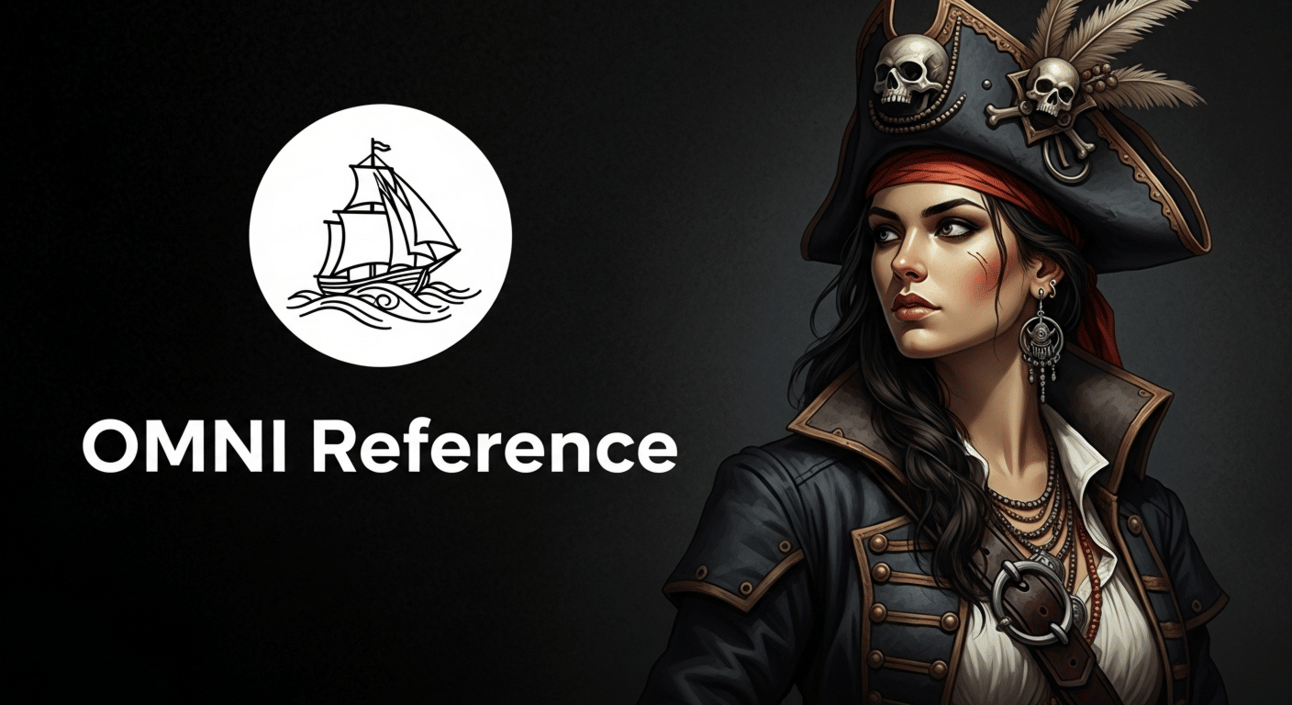
The world of AI art generation is constantly evolving, and Midjourney is leading the charge with its latest innovation: Omni Reference. This groundbreaking feature promises to revolutionize how AI artists and content creators achieve character and object consistency in their creations.
With the initial video showcasing this update garnering over 47,000 views in a short period, it's clear that Omni Reference is a game-changer. This article dives deep into the intricacies of Omni Reference, providing a comprehensive guide to mastering this powerful tool and unlocking new levels of creative potential. Whether you're a seasoned AI artist or just starting out, this guide will equip you with the knowledge and strategies to create ultra-consistent AI art using Midjourney's Omni Reference.
Understanding Omni Reference: The New Frontier
Omni Reference is a new system within Midjourney that allows users to guide the AI's image generation by referencing specific images.
Essentially, it lets you point to an image and say, "Put this in my picture."
This feature represents a significant leap forward from previous character reference tools, offering more control and precision in AI art creation.
What is Omni Reference?
Omni Reference allows you to upload an image and instruct Midjourney to incorporate elements from that image into the generated artwork.
Unlike previous character reference features, Omni Reference isn't limited to just faces or people. It can be used to reference objects, styles, and even entire scenes.
The technical implementation is straightforward. A small icon beside the prompt box allows users to upload images directly into Midjourney. These images can then be dragged into the prompt box as an Omni Reference.
Omni Reference streamlines the AI art generation workflow by providing a direct and intuitive way to influence the AI's output.
Mastering Omni Reference Weights
One of the most critical aspects of using Omni Reference is understanding and mastering the weight parameter. This parameter controls how closely the generated image matches the reference image.
The Weight Parameter Scale
The weight parameter ranges from 1 to 1000, with 100 being the default setting.
A lower weight (e.g., 50) means the generated image will be loosely influenced by the reference image, allowing for more creative interpretation.
A higher weight (e.g., 700) means the generated image will closely resemble the reference image, prioritizing accuracy and consistency.
Best Practices for Weight Settings
The "sweet spot" for weight settings is generally between 50 and 130, as this range provides a good balance between reference accuracy and creative flexibility.
Setting the weight too high can lead to unexpected results, such as a boring background or a lack of creative flair.
Experiment with different weight settings to find the ideal balance for your specific project.
As a general rule, it's better to err on the side of a lower weight and gradually increase it until you achieve the desired level of consistency.
Advanced Prompting Strategies
Effective prompting is crucial for maximizing the potential of Omni Reference.
By carefully structuring your prompts and providing clear instructions, you can guide Midjourney to generate the exact images you envision.
Effective Prompt Structure
Consider whether to place the subject or the setting first in your prompt. Experiment with both approaches to see which yields the best results.
Describing the background is essential, as the AI won't automatically fill in a random scene for you.
Be specific about clothing and other attributes to ensure the generated image accurately reflects your vision.
Be aware of the limitations of handling multiple references. Currently, Omni Reference is best suited for referencing a single image at a time.
Success Rate Analysis
Factors that contribute to successful generations include clear prompts, appropriate weight settings, and high-quality reference images.
If you encounter failed attempts, try adjusting your prompt, tweaking the weight parameter, or using a different reference image.
Don't be discouraged by initial failures. Experimentation and iteration are key to mastering Omni Reference.
Creator Secrets Skool community
If this newsletter felt like a firehose of cool stuff and tools, you’re not alone. The AI space moves fast.
That’s exactly why Creator Secrets Skool Community was built.
It’s where we go deeper on all of this: How to actually use these tools to create scroll-stopping content
What’s working right now across platforms (we track it daily)
And how to turn AI + content into real income, not just more side projects that fizzle out
If you’ve ever thought, “This stuff is cool, but how do I make it work for me?”, this is where you figure it out.
Practical Applications and Use Cases
Omni Reference opens up a wide range of practical applications and use cases for AI art generation.
Character Consistency
Omni Reference can be used to recreate portraits with remarkable accuracy.
It allows you to easily change a character's costume or outfit while maintaining their core identity.
You can adapt a character's style to match different artistic genres, such as anime or Picasso paintings.
By carefully controlling the weight parameter, you can ensure that a character's identity is preserved across multiple generations.
Object Reference Implementation
Omni Reference can be used to recreate specific objects, such as weapons or props.
It allows you to seamlessly integrate these objects into different environments and scenes.
Be aware of the technical limitations when referencing complex objects. You may need to simplify the object or break it down into smaller components.
Explore creative workarounds for multi-reference compositions, such as compositing multiple objects into a single reference image.
Technical Considerations and Limitations
While Omni Reference is a powerful tool, it's essential to be aware of its technical considerations and limitations.
Current Technical Challenges
Image loading errors can occur, preventing the reference image from displaying correctly.
Transparency issues may arise when using transparent PNG images as references.
Server limitations can cause errors or slow down the generation process.
Multiple reference restrictions limit the ability to reference multiple images simultaneously.
Optimization Techniques
Experiment with different file formats to see which works best for your reference images.
Pay attention to background handling, as the AI may not always interpret transparent backgrounds correctly.
Ensure your reference images meet the recommended resolution requirements.
Develop error mitigation strategies, such as retrying failed generations or using alternative reference images.
Future Implications and Recommendations
Omni Reference has significant implications for the future of AI art generation, opening up new creative possibilities and professional use cases.
Creative Possibilities
Omni Reference can be used for personal visualization applications, allowing you to see yourself in different scenarios or styles.
It has potential for professional use cases, such as creating consistent characters for marketing campaigns or product visualizations.
It enables style transformation, allowing you to apply the style of one image to another.
It facilitates character development, allowing you to create consistent characters across multiple projects.
Best Practices Summary
Use optimal weight settings to balance reference accuracy and creative flexibility.
Structure your prompts carefully, providing clear instructions and descriptions.
Prepare your reference images properly, ensuring they meet the recommended requirements.
Follow troubleshooting steps to address common errors and limitations.
Conclusion
Midjourney's Omni Reference is a revolutionary feature that empowers AI artists and content creators to achieve unprecedented levels of consistency and control in their creations.
By understanding the intricacies of Omni Reference, mastering the weight parameter, and employing effective prompting strategies, you can unlock new levels of creative potential.
Omni Reference is a game-changer for the AI art community. Embrace this powerful tool, experiment with its capabilities, and join the community in shaping the future of AI art. Download the creator's free mood boards and start experimenting today!
From Our Partner
Learn AI in 5 minutes a day
This is the easiest way for a busy person wanting to learn AI in as little time as possible:
Sign up for The Rundown AI newsletter
They send you 5-minute email updates on the latest AI news and how to use it
You learn how to become 2x more productive by leveraging AI
Ready to Take the Next Step?
Transform your financial future by choosing One idea / One AI tool / One passive income stream etc to start this month.
Whether you're drawn to creating digital courses, investing in dividend stocks, or building online assets portfolio, focus your energy on mastering that single revenue channel first.
Small, consistent actions today. Like researching your market or setting up that first investment account will compound into meaningful income tomorrow.
👉 Join our exclusive community for more tips, tricks, and insights on generating additional income. Click here to subscribe and never miss an update!
Cheers to your financial success,
Grow Your Income with Productivity Tech X Wealth Hacks 🖋️✨
About Productivity Tech X
At Productivity Tech X, we’re here to simplify AI for busy professionals and families who want to harness its power without the overwhelm.
We provide latest news, step-by-step solutions and education that turn complex technology into practical, revenue-driving tools.
We offer clear guidance and a supportive community to make AI accessible, efficient, and truly transformative.
Let us empower you to thrive in a tech-driven world.
Recommend our newsletter if you love it!


