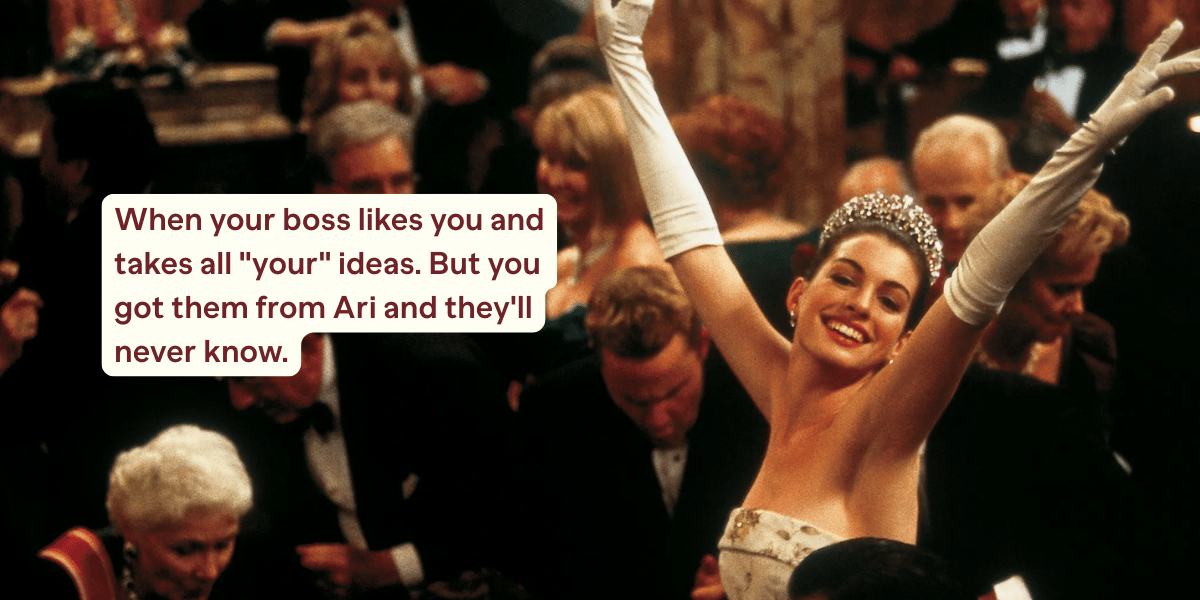NotebookLM + Notion AI
The Ultimate Research Automation System.
Today’s Sponsor
Your Boss Will Think You’re an Ecom Genius
If you’re optimizing for growth, you need ecomm tactics that actually work. Not mushy strategies.
Go-to-Millions is the ecommerce growth newsletter from Ari Murray, packed with tactical insights, smart creative, and marketing that drives revenue.
Every issue is built for operators: clear, punchy, and grounded in what’s working, from product strategy to paid media to conversion lifts.
Subscribe for free and get your next growth unlock delivered weekly.
Discover how to combine NotebookLM's new video overviews with Notion AI to create an unstoppable research workflow. Learn expert strategies to save hundreds of hours and streamline content creation in 2025.
Are you drowning in a sea of 30-page PDFs, research papers, and video transcripts?
Traditional research methods can feel like navigating a labyrinth, consuming countless hours while yielding less-than-stellar results. In today's fast-paced world, where information overload is the norm, efficient research workflows are no longer a luxury—they're a necessity.
Enter the dynamic duo: Google's NotebookLM and Notion AI. This powerful combination is revolutionizing how we approach research, offering a streamlined, AI-driven system that can save you hundreds of hours while dramatically improving the quality of your work. Integrating NotebookLM and Notion AI creates an "unstoppable research machine."
This article serves as your comprehensive guide to mastering this ultimate research automation system. Whether you're a student, content creator, researcher, or part of a collaborative team, you'll learn how to leverage the unique strengths of NotebookLM and Notion AI to transform your research process in 2025.
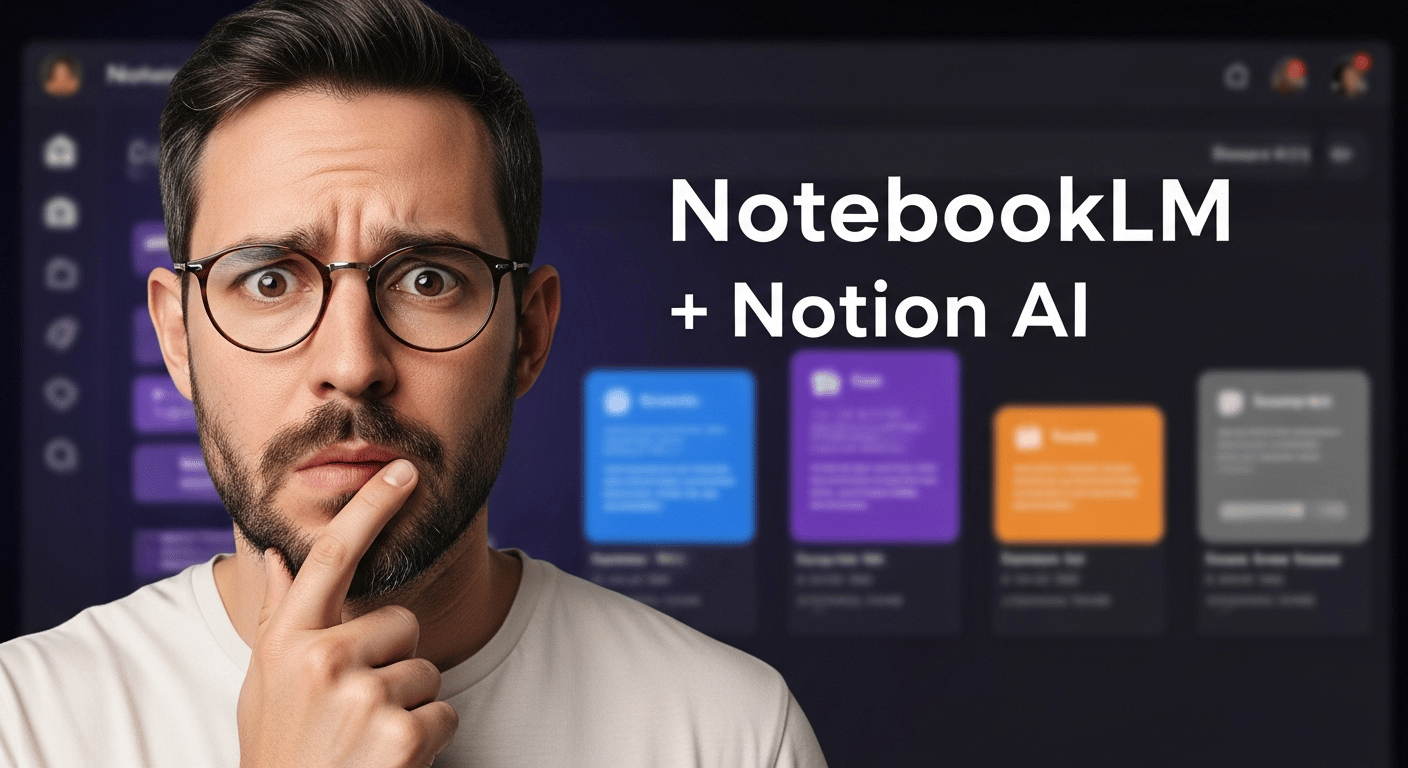
The Evolution of AI Research Tools in 2025
The landscape of AI-powered research tools is rapidly evolving, with platforms like NotebookLM and Notion AI leading the charge. These tools are not just incremental improvements; they represent a paradigm shift in how we gather, analyze and synthesize information.
NotebookLM's Revolutionary Update
NotebookLM, Google's innovative note-taking platform, has recently introduced a game-changing feature: video overviews.
This AI-powered tool automatically transforms your notes and documents into narrated, visually rich videos. Imagine turning a dense, 30-page PDF into a concise, engaging video summary in minutes. This is the power of NotebookLM's video overviews.
Here's a breakdown of the key features and updates in NotebookLM:
Video Overview Feature: Powered by Gemini's image generation model ("Nano Banana"), this feature creates custom illustrations and offers six visual styles (Watercolor, Papercraft, Anime, Whiteboard, Retro Print, Heritage) to enhance understanding of complex material.
Support for 80 Languages: NotebookLM caters to a global audience, supporting a wide range of languages for international research projects.
Streaming Replies: The chat interface now delivers answers line by line, resulting in a 30-40% faster and smoother experience.
Discover Sources Capability: NotebookLM can now suggest relevant web sources, expanding your research beyond uploaded documents.
Learning Features: Flashcards, quizzes and learning guide mode transform your documents into interactive study materials.
Notion AI's Latest Innovations
Notion AI has also undergone significant upgrades, solidifying its position as a leading AI-powered workspace. The platform's latest innovations focus on enhancing connectivity, streamlining content creation and improving overall productivity.
Here are some of the key updates in Notion AI:
AI Connectors for External Tools: Notion AI can now connect to external tools like Slack and Google Drive, pulling context from your entire workflow. This makes the AI smarter and more aware of your ongoing projects.
Improved Writing and Formula Generation: Notion AI can assist with writing tasks, formula creation, content reformatting and outline generation, significantly speeding up content creation.
Enterprise Search Capabilities: Notion AI can search your entire workspace, connected apps and web sources, providing a comprehensive knowledge base at your fingertips.
AI Meeting Notes: The platform can transcribe and summarize meetings into Notion pages, complete with action items, facilitating better collaboration and follow-up.
Unlimited Usage for Business Users: Business and enterprise users now enjoy unlimited Notion AI usage, eliminating concerns about usage limits.
Deep Dive: The NotebookLM + Notion AI Workflow
The true power of NotebookLM and Notion AI lies in their seamless integration. By combining these tools, you can create a research workflow that is both efficient and effective.
Step-by-Step Implementation
Here's a step-by-step guide to implementing the NotebookLM + Notion AI workflow:
Document Ingestion with NotebookLM:
Upload Process: Begin by uploading your source documents (PDFs, transcripts, etc.) to NotebookLM.
Generate Video Overviews: Utilize the video overview feature to create concise video summaries of your documents.
Create Structured Outputs: Generate FAQs, quizzes, mind maps and other structured outputs to extract key information.
Content Transfer to Notion:
Export Methods: Export the structured content from NotebookLM.
Organization Strategies: Organize the imported content within your Notion workspace.
Notion AI Refinement:
Content Polishing: Use Notion AI to refine and polish the imported content.
Structure Optimization: Optimize the structure of your documents for clarity and readability.
Collaborative Features: Leverage Notion's collaborative features to share and work on your research with others.
Real-World Application Example
Let's consider a real-world example: creating an article about AI tools.
Research Phase (NotebookLM): Upload 10 PDFs, five YouTube transcripts and several research papers to NotebookLM. Generate a video overview summarizing the key points, create an FAQ section and develop a mind map of the relationships between topics.
Content Creation Phase (Notion AI): Import the structured content from NotebookLM into Notion. Use Notion AI to write the introduction, expand sections that need more detail, reformat everything into an article structure, add action items, create a database of tools mentioned and generate formulas to track information.
This workflow allows you to go from raw research to a finished article in a fraction of the time, ensuring accuracy and polish.
Best Practices and Optimization Strategies
To maximize the benefits of the NotebookLM + Notion AI workflow, it's essential to follow best practices and optimization strategies.
Input Optimization
Document Preparation: Ensure your source documents are clean, well-formatted, and free of errors.
Source Material Cleaning: Remove any unnecessary information or clutter from your source material.
Format Considerations: Be mindful of the format of your documents, as this can impact the accuracy of AI-generated outputs.
Prompting Techniques
Specific Command Structures: Use specific and clear prompts to guide the AI's output.
Iteration Strategies: Don't expect perfect results on the first try. Iterate and refine your prompts to achieve the desired outcome.
Output Refinement: Review and refine the AI-generated outputs to ensure accuracy and quality.
Workspace Organization
NotebookLM Setup: Organize your NotebookLM notebooks by topic or project.
Notion Workspace Structure: Create a clear and logical structure within your Notion workspace.
Integration Optimization: Optimize the integration between NotebookLM and Notion AI to ensure seamless data transfer and workflow.
Advanced Features and Applications
The NotebookLM + Notion AI system offers a range of advanced features and applications that can further enhance your research workflow.
Multi-Language Support
Language Capabilities: Leverage NotebookLM's support for 80 languages to work with international content.
International Content Handling: Use the translation features to understand and analyze content in different languages.
Translation Features: Translate content between languages to facilitate cross-cultural research. According to research, the most effective AI translation tools emphasize pre-training on diverse language datasets and rigorous evaluation against human translations.
Collaboration Tools
Public Sharing Features: Share your NotebookLM notebooks publicly to collaborate with others.
Team Workflow Integration: Integrate the NotebookLM + Notion AI workflow into your team's research process.
Permission Management: Manage permissions to control who can access and edit your research materials.
Enterprise Applications
Business Use Cases: Apply the NotebookLM + Notion AI system to various business use cases, such as market research, competitive analysis, and product development.
Scaling Strategies: Scale the system to accommodate larger research projects and teams.
ROI Considerations: Evaluate the return on investment (ROI) of implementing the NotebookLM + Notion AI system within your organization.
Limitations and Considerations
While the NotebookLM + Notion AI system offers numerous benefits, it's important to be aware of its limitations and considerations.
Technical Constraints
Feature Availability: Some features may not be available to all users or in all regions.
AI Accuracy Issues: AI-generated outputs may not always be 100% accurate. Always verify important information.
UI Changes and Updates: The user interface and features of NotebookLM and Notion AI may change over time.
Best Use Scenarios
When to Use NotebookLM: Use NotebookLM when you need deep research and summarization, complex document analysis, or visual summaries.
When to Use Notion AI: Use Notion AI when you need to organize, refine, and create content, build workflows, or collaborate with others.
When to Combine Both Tools: Combine NotebookLM and Notion AI when you want the full package: deep research plus polished execution.
Future-Proofing Your Research Workflow
To ensure your research workflow remains effective in the long term, it's essential to stay informed about upcoming features, industry trends, and integration possibilities.
Upcoming Features
Planned Updates: Stay up-to-date on the planned updates and new features for NotebookLM and Notion AI.
Industry Trends: Monitor the latest trends in AI and research technology to identify new opportunities.
Integration Possibilities: Explore new integration possibilities between NotebookLM, Notion AI, and other tools.
Adaptation Strategies
Staying Current with Updates: Regularly update your NotebookLM and Notion AI installations to take advantage of the latest features and improvements.
Workflow Optimization: Continuously optimize your research workflow to improve efficiency and effectiveness.
Continuous Improvement: Embrace a culture of continuous improvement to ensure your research process remains cutting-edge.
Conclusion
The combination of NotebookLM and Notion AI represents a significant leap forward in research automation. By leveraging the unique strengths of each tool, you can create a powerful system that saves you time, improves the quality of your work, and empowers you to stay ahead in today's fast-paced world.
To get started, follow this implementation roadmap:
Try NotebookLM: Upload a document and generate a video overview.
Set Up Notion AI: Connect it to your tools and structure your pages.
Test the Workflow: Research in NotebookLM, refine in Notion AI and see how much faster you can work.
Embrace the future of research and unlock your full potential with NotebookLM and Notion AI.
That’s all for today, folks!
I hope you enjoyed this issue and we can't wait to bring you even more exciting content soon. Look out for our next email.
Kira
Productivity Tech X.
Latest Video:
The best way to support us is by checking out our sponsors and partners.
Today’s Sponsor
The best HR advice comes from those in the trenches. That’s what this is: real-world HR insights delivered in a newsletter from Hebba Youssef, a Chief People Officer who’s been there. Practical, real strategies with a dash of humor. Because HR shouldn’t be thankless—and you shouldn’t be alone in it.
Ready to Take the Next Step?
Transform your financial future by choosing One idea / One AI tool / One passive income stream etc to start this month.
Whether you're drawn to creating digital courses, investing in dividend stocks, or building online assets portfolio, focus your energy on mastering that single revenue channel first.
Small, consistent actions today. Like researching your market or setting up that first investment account will compound into meaningful income tomorrow.
👉 Join our exclusive community for more tips, tricks and insights on generating additional income. Click here to subscribe and never miss an update!
Cheers to your financial success,
Grow Your Income with Productivity Tech X Wealth Hacks 🖋️✨