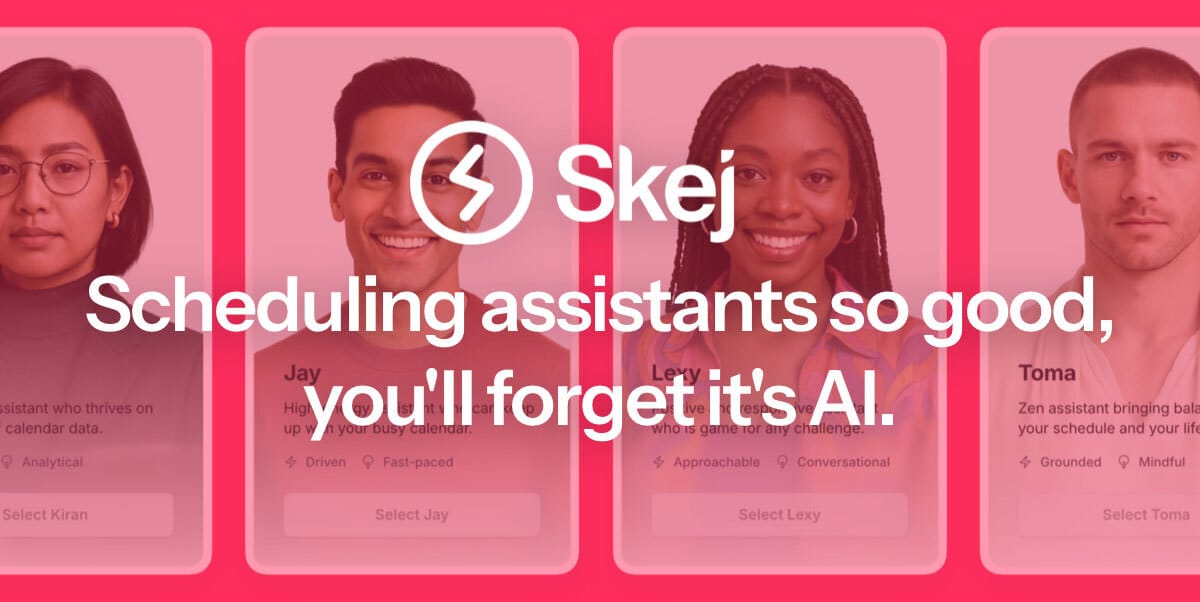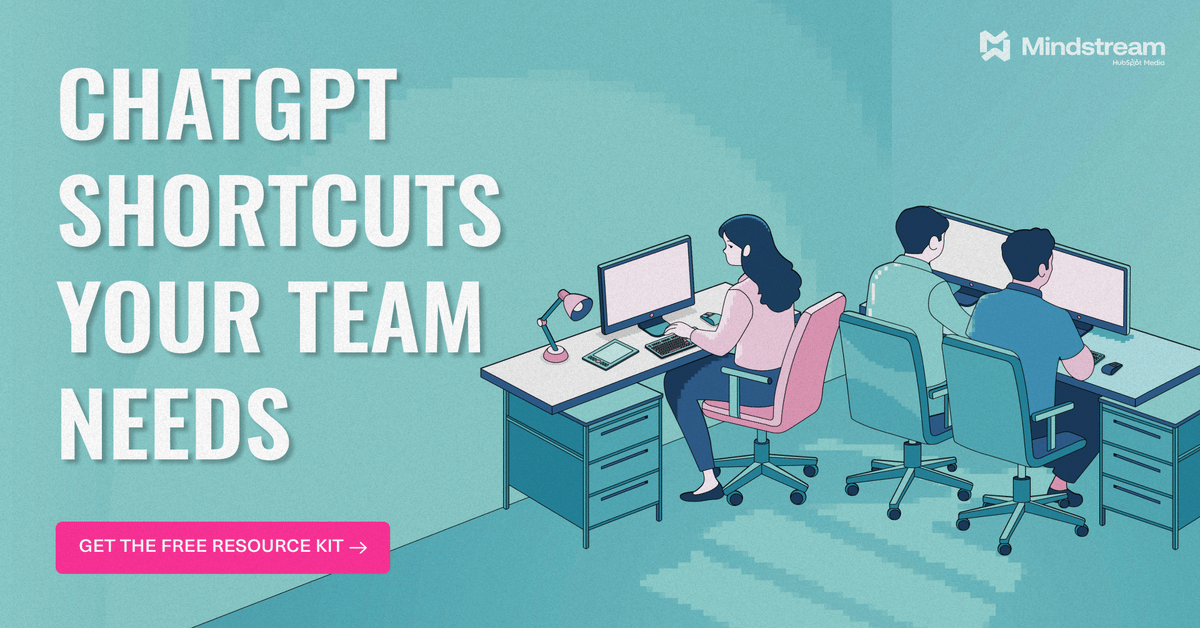NotebookLM Tutorial 2025
The Ultimate Guide to Google's AI Research Assistant (With Real Examples)
Today’s Sponsor
An AI scheduling assistant that lives up to the hype.
Skej is an AI scheduling assistant that works just like a human. You can CC Skej on any email, and watch it book all your meetings. It also handles scheduling, rescheduling, and event reminders.
Imagine life with a 24/7 assistant who responds so naturally, you’ll forget it’s AI.
Smart Scheduling
Skej handles time zones and can scan booking linksCustomizable
Create assistants with their own names and personalities.Flexible
Connect to multiple calendars and email addresses.Works Everywhere
Write to Skej on email, text, WhatsApp, and Slack.
Whether you’re scheduling a quick team call or coordinating a sales pitch across the globe, Skej gets it done fast and effortlessly. You’ll never want to schedule a meeting yourself, ever again.
The best part? You can try Skej for free right now.
Understanding anything is no longer about finding information, it's about making sense of it. In today's information age, the challenge isn't the lack of data, but our ability to synthesize and deeply understand it. Enter Google's NotebookLM, a revolutionary AI-powered research and learning tool designed to transform how professionals and students process information. Used by thousands for research, learning, and professional development, NotebookLM is quickly becoming an indispensable asset for anyone looking to make sense of complex information.
This guide provides a comprehensive tutorial on NotebookLM, exploring its core features, advanced capabilities, and practical applications. Whether you're a student looking to streamline your study process or a professional seeking to enhance your research efficiency, this article will equip you with the knowledge to leverage NotebookLM to its full potential.

What is NotebookLM? A Complete Overview
NotebookLM is an AI-powered research and synthesis tool that emphasizes contextualized analysis grounded in user-uploaded documents. It's designed to help users understand and make sense of large amounts of information by synthesizing various sources into coherent insights.
Core Purpose and Functionality
The primary purpose of NotebookLM is to enhance understanding and facilitate learning. As Tina Huang explains in her video, the tool allows you to upload various types of information from different sources, synthesize them, and understand them deeply. NotebookLM helps bridge the gap between information overload and actionable knowledge.
Key use cases include:
Research Synthesis: Quickly analyze and summarize research papers, articles, and reports.
Note-Taking: Efficiently take and organize notes from various sources.
Content Generation: Generate summaries, outlines, and reports based on uploaded content.
Key Features Overview
NotebookLM offers a variety of features designed to streamline the research and learning process:
Source Management: Upload and organize various file types, including documents, PDFs, and Google Docs.
AI-Powered Chat Interface: Interact with your sources in real-time, asking questions and receiving source-grounded responses.
Studio Features: Generate audio overviews, video summaries, reports, and mind maps to visualize and understand content better.
Note-Taking Capabilities: Add and organize personal notes alongside your sources.
Integration with Google Workspace
NotebookLM integrates seamlessly with Google Workspace, allowing users to import documents, PDFs, and Google Docs for AI-powered summarization, note-taking, and content generation. This integration streamlines workflows across business and productivity tasks.
Key integration features include:
Ingesting multiple source types (PDFs, videos via transcript/export, Google Docs).
Exporting highlights from Readwise into Google Docs, which can then be loaded into NotebookLM.
Generating interactive study guides or podcasts from large collections of disparate content.
According to deep research, a major upcoming interoperability feature is direct integration between NotebookLM and Gemini, allowing users to import notebooks directly into Gemini chats or reference them as sources during conversation with the Gemini model.
Free vs. Paid Features Comparison
NotebookLM offers both free and paid versions, each with its own set of features and capabilities.
Free Tier: The free tier provides access to the core features of NotebookLM, allowing users to upload up to 50 sources per notebook and create up to 100 notebooks.
Paid Tier (Google One AI Premium): The paid tier, available through Google One AI Premium, offers higher limits, allowing users to create up to 500 notebooks and access advanced customization options.
The paid version also includes features such as:
Configurable chat styles and response lengths.
Customizable audio overview settings.
Sharing and analytics features.
While the free version is powerful enough for most users, the paid version offers additional perks for those who need more capacity and customization.
Getting Started with NotebookLM
Getting started with NotebookLM is straightforward. Here's a step-by-step guide to help you set up your account and begin using the tool.
Account Setup Process
Access NotebookLM: Go to the NotebookLM website.
Sign In: Sign in with your Google account.
Create a New Notebook: Click on "Create a new notebook" to start your first project.
The NotebookLM interface is designed to be intuitive and user-friendly. The main components include:
Source Library: A section where you can upload and manage your sources.
Chat Window: An interface for interacting with your sources using AI.
Studio: A suite of tools for generating audio overviews, video summaries, and reports.
Notes: A section for adding and organizing your personal notes.
Source Management Capabilities
NotebookLM supports a variety of file types and formats, including:
Documents (e.g., .docx, .txt)
PDFs
Google Docs
YouTube links
Copied text
To upload sources, simply drag and drop files into the source library or link them from your Google Drive.
Basic Workflow Explanation
The basic workflow in NotebookLM involves the following steps:
Upload Sources: Upload the documents, articles, or other materials you want to analyze.
Interact with Sources: Use the chat interface to ask questions, summarize content, or analyze data.
Generate Overviews: Use the Studio features to create audio overviews, video summaries, or reports.
Add Notes: Add your personal notes and insights to the notebook.
Share and Collaborate: Share your notebook with others for collaboration (paid feature).
Deep Dive: Core Features and Capabilities
NotebookLM's core features are designed to help you understand and synthesize information more effectively. Here's a detailed look at each feature.
Source Management
Effective source management is crucial for making the most of NotebookLM. Here's what you need to know.
Supported File Types and Formats
NotebookLM supports a wide range of file types and formats, making it easy to upload and analyze various types of content. Supported formats include:
Documents (.docx, .txt)
PDFs
Google Docs
YouTube links
Copied text
Upload Methods and Limitations
You can upload sources to NotebookLM in several ways:
Drag and Drop: Drag files directly into the source library.
Google Drive Integration: Link files from your Google Drive.
Copy and Paste: Copy and paste text directly into the source library.
Discover Sources: Use the "Discover" feature to search for external sources.
While NotebookLM supports a variety of file types, there are some limitations to keep in mind:
File Size: Large files may take longer to upload and process.
Source Limit: The free version limits the number of sources you can upload per notebook.
Format Compatibility: Some file formats may not be fully supported.
Source Organization Best Practices
To keep your notebooks organized and efficient, consider the following best practices:
Rename Sources: Rename your sources to make them easily identifiable.
Categorize Sources: Group related sources together.
Use Folders: Create folders to organize your notebooks by topic or project.
Discovery Feature for External Sources
The "Discover" feature allows you to search for external sources directly within NotebookLM. This feature can be useful for finding additional information and expanding your research.
To use the "Discover" feature:
Click on the "Discover" tab in the source library.
Enter your search query.
Review the search results and select the sources you want to add to your notebook.
AI-Powered Chat Interface
The AI-powered chat interface is one of NotebookLM's most powerful features. It allows you to interact with your sources in real-time, asking questions and receiving source-grounded responses.
Real-Time Interaction with Sources
The chat interface provides a real-time interaction with your sources, allowing you to ask questions and receive immediate answers. This feature can be particularly useful for quickly summarizing content and identifying key insights.
Question-Asking Capabilities
You can ask a variety of questions in the chat interface, including:
Summarization: "Summarize this document."
Analysis: "Analyze the key themes in this article."
Comparison: "Compare the arguments in these two sources."
Clarification: "Explain this concept in simpler terms."
Source-Grounded Responses
One of the key benefits of NotebookLM is that its responses are grounded in the sources you provide. This means that the AI will only generate answers based on the content of your uploaded materials, reducing the risk of hallucinations or inaccuracies.
Chat History and Privacy Considerations
NotebookLM has a privacy policy where it doesn't save the chat history and doesn't train on it. Make sure to click "save to notes" because if you don't do this, all of this is actually going to disappear.
Studio Features
The Studio features in NotebookLM provide a suite of tools for generating audio overviews, video summaries, reports, and mind maps. These features can help you visualize and understand content better.
Audio Overview
The Audio Overview feature generates an AI podcast specifically for the user pain points that you selected.
AI-Generated Podcast Creation: NotebookLM's audio overview feature transforms selected source materials into dynamic, podcast-style conversations between two AI-generated hosts.
Customization Options: Users can customize the length (shorter/default/longer) and steer topics via prompts in English and a growing selection of over 50 languages.
Pro Tip: Speed Learning Technique Using Audio Exports: Tina Huang shares a secret pro tip for how she uses audio generation to learn things really, really quickly. She downloads the audio, puts it into Google AI Studio, gets a transcript of the podcast, condenses it by removing all of the fluff, and changes it to a single person as opposed to two people talking. Then, she can download it again and play it at 2x or 3x speed to get through all of that information super quick.
Language Support and Limitations: Language support is growing, but some languages may not be fully supported.
Video Overview
The Video Overview feature generates AI-generated video summaries.
AI-Generated Video Summaries: The video overview feature creates dynamic video summaries of your sources, highlighting key points and insights.
Visual Representation Capabilities: The videos include visual representations of the data, making it easier to understand complex information.
Use Cases and Applications: Video overviews can be used for presentations, reports, and educational materials.
Reports and Analysis Tools
NotebookLM offers a variety of reports and analysis tools to help you synthesize and understand your sources.
Briefing Documents: Generate executive summaries of your sources.
Study Guides: Create interactive study guides with quizzes and key terms.
Timeline Generation: Generate timelines of events based on your sources.
FAQ Creation: Create frequently asked questions based on your sources.
Advanced Features and Professional Applications
NotebookLM offers several advanced features that can be particularly useful for professional applications.
Note-Taking Capabilities
NotebookLM's note-taking capabilities allow you to add and organize your personal notes alongside your sources.
Integration with Sources
You can integrate your notes directly with your sources, linking them to specific passages or sections. This can be useful for adding context and insights to your research.
Organization Methods
NotebookLM provides several tools for organizing your notes, including:
Tags: Add tags to your notes to categorize them by topic or project.
Folders: Create folders to organize your notes by category.
Search: Use the search function to quickly find specific notes.
Collaboration Features
With the paid version of NotebookLM, you can share your notebooks with others for collaboration. This can be useful for team projects and group research.
Export Options
You can export your notes in a variety of formats, including:
Text (.txt)
Google Docs
PDF
Enterprise Features
Google NotebookLM Enterprise provides key features for business and professional users in three main areas: security, collaboration, and advanced document management.
Security and Privacy
Security features include robust Identity and Access Management (IAM) roles for fine-grained user access (Admin, User, Notebook Owner/Editor/Viewer), private project URLs for each workspace, authentication managed via Google Cloud console, and additional controls such as VPC-SC (Virtual Private Cloud Service Controls) to restrict data flow and enhance privacy. Document analysis is strictly confined to your organization’s sources. AI outputs are 'grounded,' meaning responses are only generated from materials you explicitly provide, minimizing risk of leaks or contaminating results from external content. All AI-generated insights come with transparent citations linked directly to original source passages for full verifiability.
Team Collaboration Tools
Collaboration capabilities include shared team notebooks that can be accessed based on assigned IAM roles. Multiple users can co-edit, share notebook links within the organization on a permissions basis ('Owner', 'Editor', 'Viewer'), upload diverse source types (PDFs, Drive files, videos), generate summaries collaboratively using Gemini 2.0 AI models. Notebooks are living documents that teams can jointly update with new information over time.
Advanced Document Management
Advanced document management offers support for scaling up: users get higher limits—with more notebooks per account and increased audio summary capacity in enterprise tier. The interface facilitates uploading multiple sources per notebook; admins set up customized workflows via the cloud admin console; businesses may customize style/length of notebook outputs; expert guides/help centers can be created using company-specific materials as source data. Version control is implicit through role-based permissions which manage edits/viewing at both project and individual notebook level.
Practical Applications and Use Cases
NotebookLM can be used in a variety of academic and professional settings to enhance research, learning, and productivity.
Academic Applications
NotebookLM can be a valuable tool for students and researchers in a variety of fields.
Research Synthesis: Quickly analyze and summarize research papers, articles, and reports.
Study Guide Creation: Create interactive study guides with quizzes and key terms.
Exam Preparation: Prepare for exams by summarizing key concepts and creating practice questions.
Literature Review: Conduct literature reviews more efficiently by summarizing and comparing multiple sources.
Professional Applications
NotebookLM can also be used in a variety of professional settings to enhance productivity and decision-making.
Business Research: Conduct market research, competitor analysis, and industry trend analysis.
Market Analysis: Analyze market trends and identify new opportunities.
Performance Reviews: Evaluate employee performance by summarizing feedback and identifying key accomplishments.
Project Documentation: Document project progress and key decisions.
Integration with Other Tools
NotebookLM can be integrated with other tools to enhance its capabilities and streamline workflows.
Google Workspace Integration
NotebookLM integrates seamlessly with Google Workspace, allowing you to share documents, collaborate with others, and access your notebooks from any device.
Document Sharing: Share your notebooks with others via Google Drive.
Collaboration Features: Collaborate with others in real-time using Google Docs.
Cross-Platform Functionality: Access your notebooks from any device with an internet connection.
Third-Party Tool Combinations
NotebookLM can also be combined with other third-party tools to enhance its capabilities.
Deep Research Integration: Use Deep Research to generate high-quality sources for NotebookLM.
Claude Integration for Visualizations: Use Claude to create interactive dashboards and visualizations based on your NotebookLM data.
Manus for Presentation Creation: Use Manus to create slide decks based on your NotebookLM summaries.
Firebase Studio for App Development: Use Firebase Studio to build AI-powered applications based on your NotebookLM research.
Tips and Best Practices
To get the most out of NotebookLM, consider the following tips and best practices.
Optimization Strategies
Source Organization: Organize your sources by topic, project, or type.
Query Formulation: Formulate clear and specific questions to get the most relevant answers.
Note Management: Use tags and folders to organize your notes.
Export Techniques: Export your notes and summaries in a variety of formats to suit your needs.
Common Pitfalls to Avoid
Source Limitations: Be aware of the source limitations in the free version of NotebookLM.
Privacy Considerations: Be mindful of the privacy implications of uploading sensitive data to NotebookLM.
Data Management: Regularly back up your notebooks to prevent data loss.
Feature Restrictions: Be aware of the feature restrictions in the free version of NotebookLM.
Future Developments and Updates
Google is continuously working to improve NotebookLM and add new features. Keep an eye out for future developments and updates, including:
Upcoming features
Pricing changes
Integration possibilities
Industry trends
Conclusion
NotebookLM is a powerful AI-powered research assistant that can help you understand and synthesize information more effectively. Whether you're a student, researcher, or professional, NotebookLM can streamline your workflow and enhance your productivity. By leveraging its core features, advanced capabilities, and integration with other tools, you can unlock new insights and make more informed decisions.
Ready to transform the way you learn and research? Start using NotebookLM today and experience the power of AI-driven knowledge synthesis. Check out the resources mentioned in this article and the video by Tina Huang for further learning and inspiration.
That’s all for today, folks!
I hope you enjoyed this issue and we can't wait to bring you even more exciting content soon. Look out for our next email.
Kira
Productivity Tech X.
Latest Video:
My first Music Video is “Live”.
@productivitytechx [Kira] Synthetic Horizon Music Video Synopsis: Synthetic Horizon is a song that explores a future where technology and humanity have merg... See more
The best way to support us is by checking out our sponsors and partners.
Today’s Sponsor
Master ChatGPT for Work Success
ChatGPT is revolutionizing how we work, but most people barely scratch the surface. Subscribe to Mindstream for free and unlock 5 essential resources including templates, workflows, and expert strategies for 2025. Whether you're writing emails, analyzing data, or streamlining tasks, this bundle shows you exactly how to save hours every week.
Ready to Take the Next Step?
Transform your financial future by choosing One idea / One AI tool / One passive income stream etc to start this month.
Whether you're drawn to creating digital courses, investing in dividend stocks, or building online assets portfolio, focus your energy on mastering that single revenue channel first.
Small, consistent actions today. Like researching your market or setting up that first investment account will compound into meaningful income tomorrow.
👉 Join our exclusive community for more tips, tricks, and insights on generating additional income. Click here to subscribe and never miss an update!
Cheers to your financial success,
Grow Your Income with Productivity Tech X Wealth Hacks 🖋️✨