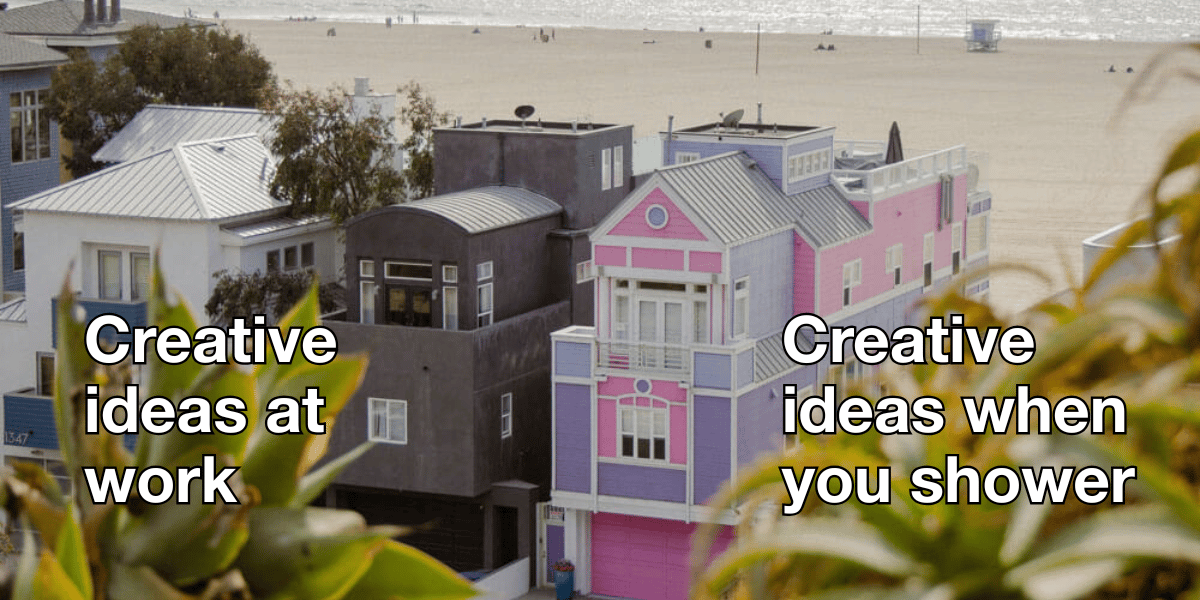Your Peers Are Using This Free Google AI Secretly🤫
While others pay for premium AI, you can get a serious competitive edge with these free Google tools. Don't get left behind.
The best tools don't cost a thing. They just require a little curiosity.
Free Gemini AI Features: The Ultimate Guide to Google's AI Tools
Discover powerful free features of Google Gemini AI, from creating interactive games to deep research capabilities. Learn how to leverage these tools for content creation, productivity, and more.
While many AI companies are pushing users towards increasingly expensive premium tiers, Google is taking a different approach. They're making a wealth of powerful AI features freely available through Google Gemini, their answer to the rapidly evolving AI landscape. This article serves as your ultimate guide to unlocking these free tools, demonstrating how you can leverage them for everything from content creation to deep research, all without spending a dime.
In a world where artificial intelligence is becoming increasingly integral to daily life, understanding and utilizing these free resources can provide a significant competitive edge. Whether you're a content creator, researcher, developer, or simply an AI enthusiast, this guide will walk you through the incredible capabilities of Google Gemini and AI Studio.
Understanding Google AI Studio & Gemini

To effectively use the free features, it's crucial to understand the platforms that house them.
What is Google AI Studio?
Google AI Studio is a cloud-based development environment designed for building generative AI applications. Think of it as a playground where you can experiment with Google's latest AI models, including Gemini, without needing to set up complex local environments.
Compared to other AI tools, AI Studio offers a unique blend of accessibility and power. It's not just a chatbot; it's a complete environment for building and testing AI-driven applications.
Key Capabilities and Limitations:
Native Code Editor: Optimized for coding with Gemini, allowing app generation from text, image, or video prompts.
Iterative Development: Develop over chat, with the ability to view diffs and revert changes.
Seamless Deployment: Deploy to Google Cloud Run with a single click.
Multimodal AI Workflows: Process text, images, audio, and video within one interface.
Limitations: It's not a full-scale traditional IDE (Integrated Development Environment) and doesn't support on-device processing.
Getting Started Guide:
Navigate to the Google AI Studio website.
Sign in with your Google account.
Familiarize yourself with the interface, including the code editor, chat window, and deployment options.
Start experimenting with different prompts and models.
Available Free Features Overview
Google AI Studio provides a range of free features, allowing users to explore the capabilities of Gemini without immediate financial commitment.
Basic vs. Premium Features: While the free tier offers access to many core functionalities, some advanced features like "Deep Research" have usage limitations.
Token Limitations: Be mindful of token limits, especially when processing long videos or large amounts of text. Tokens are units of measurement for the amount of data processed by the AI.
Access Requirements: A Google account is all you need to get started.
Platform Compatibility: AI Studio is cloud-based, so it's accessible from any device with a web browser.
Creative & Visual Features
Gemini shines when it comes to creative and visual tasks. Here's how you can leverage its free features for image generation, game creation, and productivity app development.
Image Generation & Editing
Gemini can generate and edit images based on text prompts. This feature allows you to bring your creative visions to life without needing advanced design skills.
Comparison with DALL-E:
While both Gemini and DALL-E are capable of generating images, research suggests that DALL-E often delivers higher quality, more detailed images with better prompt fidelity. However, Gemini's image generation is still a valuable free tool.
Step-by-Step Tutorial:
In AI Studio, select the Gemini 2.0 Flash Preview Image Generation model.
Enter a descriptive prompt, such as "a futuristic cityscape at sunset."
Click "Run" to generate the image.
Edit the image by adding further prompts, such as "add a flying car" or "make the sky purple."
Best Practices and Limitations:
Be specific with your prompts to get the best results.
Experiment with different styles and subjects.
Be aware that Gemini's image editing capabilities are not as advanced as dedicated image editing software.
Interactive Game Creation
One of the most impressive free features of Gemini is its ability to generate interactive games from simple prompts.
Code Generation Capabilities:
Gemini can generate the code for a wide variety of games, from simple puzzle games to more complex simulations.
Implementation Process:
In AI Studio, use the "Build" feature to enter an idea for a game.
Provide a detailed prompt, including the game's concept, rules, and visual style.
Gemini will generate the code and assets for the game.
Test and customize the game as needed.
Customization Options:
You can customize the game by modifying the code, assets, and prompts. This allows you to create unique and engaging gaming experiences.
Creator Secrets Skool community
If this newsletter felt like a firehose of cool stuff and tools, you’re not alone. The AI space moves fast.
That’s exactly why Creator Secrets Skool Community was built.
It’s where we go deeper on all of this: How to actually use these tools to create scroll-stopping content
What’s working right now across platforms (we track it daily)
And how to turn AI + content into real income, not just more side projects that fizzle out
If you’ve ever thought, “This stuff is cool, but how do I make it work for me?”, this is where you figure it out.
Productivity Apps Development
Gemini can also be used to create productivity apps, such as RSS feed readers. This feature allows you to automate tasks and streamline your workflow.
App Creation Process:
Upload a screenshot of the desired app interface to AI Studio.
Provide a prompt describing the app's functionality, such as "create an RSS feed reader that looks similar to the screenshot."
Gemini will generate the code for the app.
Test and customize the app as needed.
Deployment Options:
You can deploy the app to Google Cloud Run or other hosting platforms.
Use Cases and Applications:
Creating custom dashboards
Automating data entry
Building personalized productivity tools
Content Creation & Research Features
Gemini's capabilities extend beyond creative tasks to include powerful content creation and research features.
Deep Research Capabilities
Gemini offers a "Deep Research" feature that provides in-depth analysis of a topic. It's like having a personal research assistant that can scour the web and compile a comprehensive report.
Comparison with Other Research Tools:
While other AI research tools like Perplexity and Consensus exist, Gemini's Deep Research stands out for its ability to generate multiple-page Google documents with extensive research findings.
Research Methodology:
Identify and gather a diverse set of sources.
Extract relevant information from those sources.
Categorize and analyze the information.
Create a comprehensive report.
Output Formats and Exports:
You can export the Deep Research report to Google Docs for easy sharing and collaboration.
Video Analysis & Transcription
Gemini can analyze and transcribe videos, providing valuable insights and saving you time.
Video Watching Capabilities:
Gemini can "watch" videos and identify visual elements, such as memes, that are not mentioned in the transcript.
Transcription Features:
Gemini can transcribe videos, providing timestamps and accurate text.
Meme Detection:
Gemini has the ability to identify memes in video, showing that it can analyze visual content.
Token Limitations for Long Videos:
Be aware that analyzing long videos can exceed token limits. For longer content, consider using the transcript instead.
Audio Generation
Gemini can generate audio from text, allowing you to create voiceovers, podcasts, and more.
Text-to-Speech Features:
Gemini offers text-to-speech capabilities with multiple speaker options.
Multiple Speaker Support:
You can create conversations between different AI voices.
Voice Customization Options:
While Gemini doesn't offer voice training like ElevenLabs, you can customize the tone and style of the generated audio.
Use Cases and Applications:
Creating voiceovers for videos
Generating audiobooks
Building interactive voice applications
Interactive Learning & Development
Gemini can be used for interactive learning and development, providing real-time assistance and guidance.
Screen Sharing Tutorials
Gemini allows you to share your screen and receive real-time AI assistance. This is like having a virtual tutor who can guide you through software applications and complex tasks.
Real-Time AI Assistance:
Gemini can provide step-by-step instructions and answer your questions as you work.
Software Learning Support:
This feature is particularly useful for learning new software applications, such as DaVinci Resolve.
Best Practices:
Be clear and specific with your questions.
Provide context about what you're trying to achieve.
Follow Gemini's instructions carefully.
Camera Integration
Gemini can integrate with your camera, allowing it to analyze objects and provide real-time information.
Object Recognition:
Gemini can identify objects in the camera's view and provide information about them.
Temperature Detection:
Gemini can use a thermal camera to detect the temperature of a person's face.
Real-Time Analysis:
This feature can be used for a variety of applications, such as identifying plants, diagnosing problems, or monitoring security.
Practical Applications:
Identifying objects in the environment
Analyzing facial expressions
Monitoring temperature
Advanced Features & Future Developments
Gemini is constantly evolving, with new features and capabilities being added all the time.
V3 Video Generation
Gemini's V3 video generation model is capable of creating high-quality videos from text prompts.
Current Capabilities:
V3 can generate realistic and engaging videos with synchronized audio.
Access Methods:
While V3 is expensive to use directly, you can access it for free through Perplexity.
Future Possibilities:
As AI video generation technology continues to evolve, V3 is likely to become even more powerful and accessible.
Practical Implementation Guide
Ready to start using Gemini? Here's a practical guide to getting started.
Getting Started
Account Setup: Create a Google account if you don't already have one.
Platform Navigation: Familiarize yourself with the AI Studio and Gemini interfaces.
Resource Management: Keep track of your token usage and storage limits.
Best Practices: Follow the tips and tricks outlined in this article to get the most out of Gemini.
Tips & Tricks
Token Optimization: Use shorter prompts and transcripts to reduce token usage.
Performance Improvements: Experiment with different models and settings to optimize performance.
Common Pitfalls: Be aware of the limitations of the free tier and plan accordingly.
Expert Recommendations: Follow the advice of AI experts and community members.
Conclusion
Google Gemini offers a wealth of free AI features that can be used for a wide variety of tasks, from creating interactive games to conducting deep research. By understanding and leveraging these tools, you can unlock your creative potential, boost your productivity, and stay ahead of the curve in the rapidly evolving world of artificial intelligence.
The fact that Google is offering these powerful tools for free underscores their commitment to making AI accessible to everyone. As Gemini continues to evolve, we can expect even more exciting features and capabilities to emerge. So, dive in, experiment, and discover the incredible potential of Google Gemini!
Call to Action: Visit Google AI Studio today and start exploring the free features of Gemini.
From Our Partner
Marketing ideas for marketers who hate boring
The best marketing ideas come from marketers who live it.
That’s what this newsletter delivers.
The Marketing Millennials is a look inside what’s working right now for other marketers. No theory. No fluff. Just real insights and ideas you can actually use—from marketers who’ve been there, done that, and are sharing the playbook.
Every newsletter is written by Daniel Murray, a marketer obsessed with what goes into great marketing. Expect fresh takes, hot topics, and the kind of stuff you’ll want to steal for your next campaign.
Because marketing shouldn’t feel like guesswork. And you shouldn’t have to dig for the good stuff.
Ready to Take the Next Step?
Transform your financial future by choosing One idea / One AI tool / One passive income stream etc to start this month.
Whether you're drawn to creating digital courses, investing in dividend stocks, or building online assets portfolio, focus your energy on mastering that single revenue channel first.
Small, consistent actions today. Like researching your market or setting up that first investment account will compound into meaningful income tomorrow.
👉 Join our exclusive community for more tips, tricks, and insights on generating additional income. Click here to subscribe and never miss an update!
Cheers to your financial success,
Grow Your Income with Productivity Tech X Wealth Hacks 🖋️✨
About Productivity Tech X
At Productivity Tech X, we’re here to simplify AI for busy professionals and families who want to harness its power without the overwhelm.
We provide latest news, step-by-step solutions and education that turn complex technology into practical, revenue-driving tools.
We offer clear guidance and a supportive community to make AI accessible, efficient, and truly transformative.
Let us empower you to thrive in a tech-driven world.
Recommend our newsletter if you love it!